Payment Mechanism
Available from 4.4.1
A Payment Mechanism (PayMech) is a way for a FM provider to calculate the price of the services that have been delivered.
This can be calculated very simply, by looking at a monthly or annual payment or can become much more complicated to include different prices if a Task fails to meet SLA over a period of time or has effected business attributes such as Assets or Locations.
The Payment Mechanism Module allows Task data to be captured and calculated to the specific needs of the FM provider using a combination of data from MRI Evolution and Workflow to make the calculations, with the final results being viewable against the individual Task and in the form of reports.
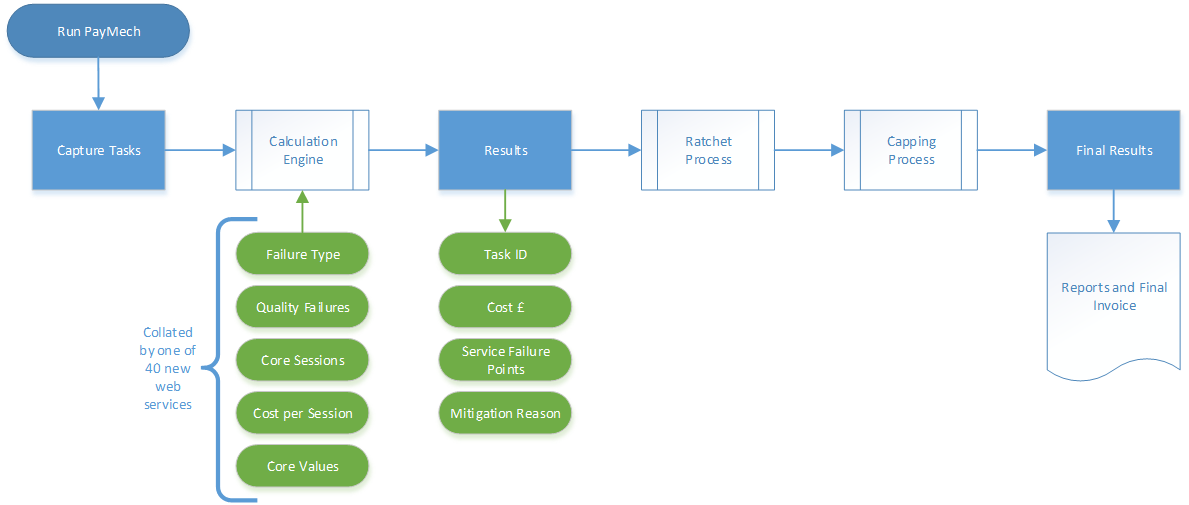
Settings > Payment Mechanisms
| Icon | Feature | Description |
|---|---|---|
|
|
Core Values | Core Values allow many different entities to be used to generate a part of the calculation within the Payment Mechanism module. |
|
|
Temporary Accommodation Type | If a Location has become unavailable due to a fault or ongoing maintenance work, it is sometimes possible to move the functions of this Location into Temporary Accommodation whilst the works are being completed. Temporary Accommodation Types can be used to show the different accommodation types available and be used to feed PayMech calculations. |
|
|
Service Level Specification | (SLS) Service Level Specifications that are laid out in the Payment Mechanism Contract. These would typically be Instruction Sets. |
|
|
PMS Level Of Completion | PMS Level of Completion (LOC's) are very similar to Task related LOC's. However PMS LOC's are put against a Task for purely financial reasons to feed or alter the PayMech calculation. |
|
|
PMS Priority |
PMS Priority allows a PayMech Priority to be attached to multiple Instruction Sets. PMS Priorities are very similar to Task related Priorities. However PMS Priorities are put against a Instruction Set for purely financial reasons to feed or alter the PayMech calculation. |
|
|
Service Payments | Service payments allow the set-up of both annual and monthly standard payments. |
|
|
Unavailability | Creating Unavailability flags allows entities to be easily marked as Unavailable from the Advanced Helpdesk, this unavailability can be used to feed the PayMech calculation. |
|
|
PMS Task Groups | PMS Task Groups are used to gather groups of Task for use in PMS Batches and Ratchets. Multiple PMS Task Groups can be created to ensure the right Payment Mechanisms are applied to the correct groups of Tasks. |
|
|
Volume Adjustment Types | There is often agreement between supplier and client that number of items must be delivered e.g. deliver x number of meals, clinical waste disposed of x number of times daily. If the quantity delivered is different for the agreed terms a payment difference or volume adjustment may be required. |
|
|
Payment Mechanism Preferences | The PMS Preferences allow up to four User Defined fields to be made visible on the Advanced Helpdesk if required. |
|
|
PMS Ratchets | Ratcheting allows for an increase in penalties if subsequent failures occur. The Ratchet can be associated with either a Task or failed Task periods and can be ran across one or more PMS Batches (consecutively or non consecutively). |
|
|
PMS Task Queries | PMS Task Queries are used to gather groups of Tasks for use in PMS Batch runs and Ratchets. |
Settings > Tasks
| Icon | Feature | Description |
|---|---|---|
|
|
Instruction Set Groups | Instruction Sets can be grouped together. This has a prominent use within the Payment Mechanisms module, but can also aid filtering and reporting. |
|
|
Instruction Sets | Instruction Sets contain a Payment Mechanism tab. This tab is used to connect Service Level Specifications, PMS Priorities and User Defined Codes. |
Settings > Property and Estates
| Icon | Feature | Description |
|---|---|---|
|
|
Area Types |
Area Types are used to group together certain Locations e.g. All areas of accident and emergency, for filtering and reporting purposes. They can also be used to group together PMS Core Values and sets of Locations for use in PayMech calculation. |
Facilities > Property and Estates
| Icon | Feature | Description |
|---|---|---|
|
|
Areas |
Areas link together many Locations for filtering and reporting purposes. They can also be associated with PMS Core Values for use in PayMech calculations. |
|
|
Conseq Unavailable | Consequential Unavailability is used to mark Locations as unavailable as a knock on effect of a fault in another Location. e.g. if no water is available in the kitchen the cafeteria will have to close. |
Facilities > Contracts
| Icon | Feature | Description |
|---|---|---|
|
|
Bind Service Payments to Contract | Service Payments must be bound to a Contract. |
Task Management > Advanced Helpdesk
| Icon | Feature | Description |
|---|---|---|
|
|
Advanced Helpdesk PMS Task Costs Summary | The PMS Task Cost Summary can be viewed from the Advanced Helpdesk. This allows a User to easily see any Payment Mechanism Costs associated with the Task. |
|
|
Advanced Helpdesk Payment Mechanism | The Payment Mechanism sub navigation on the Advanced Helpdesk allows a User to see some auto-populated information about PMS and apply unavailability, PMS LoCs, User Defined fields and Temporary Accommodation. |
Modules > Payment Mechanisms
| Icon | Feature | Description |
|---|---|---|
|
|
PMS Task Period Batches | Task Period Batches are the bulk processing of PayMech to Tasks. The Batch uses a Task Group to gather relevant Tasks, Workflow will then process the Batch applying the relevant Penalties, Caps, Volume Adjustments and Ratchets to the Batch. |
|
|
PMS Reports | The final results / output of the Payment Mechanism Module is produced in the form of custom built reports. |