Bind Service Payments to Contract
Available from 4.4.1
Service Payments must be bound to a Contract.
Facilities > Contracts - Payment Mechanism Tab
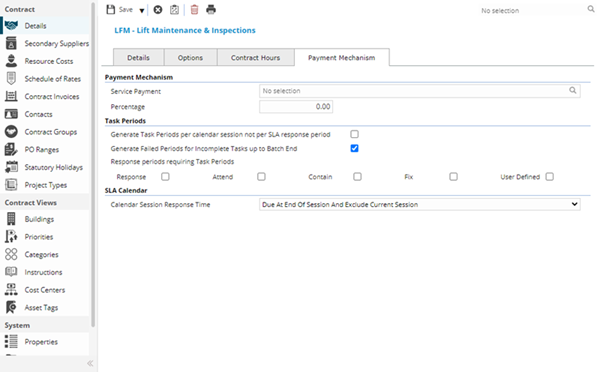
 Click to view - Payment Mechanism Tab Fields and Descriptions
Click to view - Payment Mechanism Tab Fields and Descriptions
Complete the fields and click Save and Close ![]() .
.
Note: PayMech Module results are calculated using Workflow. Unless the calculation workflows are amended, changing settings in MRI Evolution may have no effect on PayMech outputs and results .