PMS Ratchets
Available from 4.4.1
Ratcheting allows for an increase in penalties if subsequent failures occur. The Ratchet can be associated with either a Task or failed Task periods and can be run across one or more PMS Batches (consecutively or non consecutively).
There are 3 different occurrences when Ratchets would usually be applied.
- Repeated Failure - if a number of failures occur in one Location an increase of the original penalty could be added.
- Extensive Failure - if a Task has failed to be completed on time.
- Threshold Failure - a threshold number of Tasks are allowed against an entity e.g. 3 Tasks in one area. If the number of Tasks exceeds this threshold then additional charges will apply.
The list of Ratchets are maintained here.
Settings > Payment Mechanism > PMS Ratchets
The link will open the PMS Ratchets grid. It is a grid view which can be searched, sorted and customised as normal.
To add a new PMS Ratchet click New ![]() , to edit an existing PMS Ratchet click Edit
, to edit an existing PMS Ratchet click Edit ![]() . A pop up window will appear which will allow the creation or amendment of a PMS Ratchet.
. A pop up window will appear which will allow the creation or amendment of a PMS Ratchet.
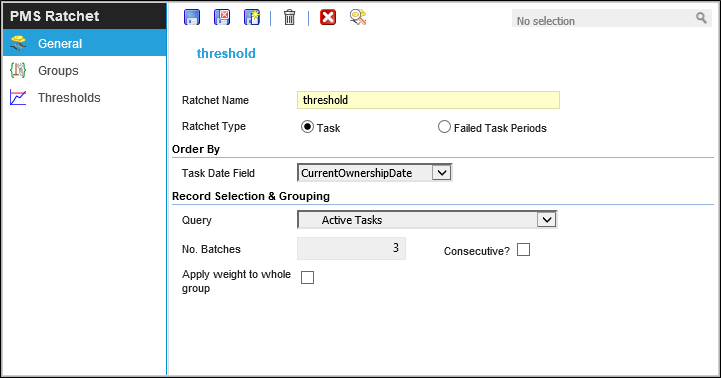
 Click to view - PMS Ratchets Fields and Descriptions
Click to view - PMS Ratchets Fields and Descriptions
Complete the fields and click Save ![]() . Once the PMS Ratchets header has been completed and saved a sub navigation will appear to allow additional entities to be created / assigned.
. Once the PMS Ratchets header has been completed and saved a sub navigation will appear to allow additional entities to be created / assigned.
These include:
- Groups
- Thresholds
Groups
A Ratchet must be attached to a Group e.g. a Location, this can then be used to define if a Task has occurred numerous times in a specific Location.
Settings > Payment Mechanisms > PMS Ratchets - Groups
The link will open the PMS Ratchets / Groups grid. It is a grid view that can be customised and sorted as normal.
To add a new Group click New ![]() , to edit an existing Group click Edit
, to edit an existing Group click Edit ![]() . A pop up window will appear which will allow the creation or amendment of a Group.
. A pop up window will appear which will allow the creation or amendment of a Group.
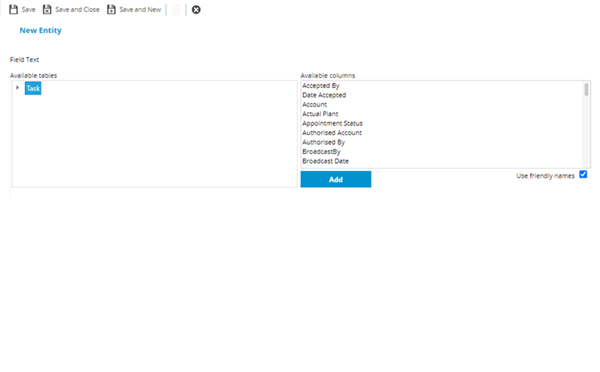
Select the Table and field to group the Ratchet by and click Save and Close ![]() .
.
Thresholds
If a threshold is being used it must be applied and defined to the Ratchet
Settings > Payment Mechanisms > PMS Ratchets - Thresholds
The link will open the PMS Ratchets / Thresholds grid. It is a grid view that can be customised and sorted as normal.
To add a new Threshold click New ![]() , to edit an existing Threshold click Edit
, to edit an existing Threshold click Edit ![]() . A pop up window will appear which will allow the creation or amendment of a Threshold.
. A pop up window will appear which will allow the creation or amendment of a Threshold.
 Click to view Thresholds Fields and Descriptions
Click to view Thresholds Fields and Descriptions
Note: PayMech Module results are calculated using Workflow. Unless the calculation workflows are amended, changing settings in MRI Evolution may have no effect on PayMech outputs and results .