Service Payments
Available from 4.4.1
Service payments allow the set-up of both annual and monthly standard payments, these Service Payments are then bound to a Contract.
The initial Service Payment Header must be created, the annual payment can then be added and subsequently broken down into monthly payments.
The list of Service Payments are maintained here.
Settings > Payment Mechanisms > Service Payments
The link will open the Service Payments grid. It is a grid view which can be searched, sorted and customised as normal.
To add a new Service Payment click New ![]() , to edit an existing Service Payment click Edit
, to edit an existing Service Payment click Edit ![]() . A pop up window will appear which will allow the creation or amendment of a Service Payment.
. A pop up window will appear which will allow the creation or amendment of a Service Payment.
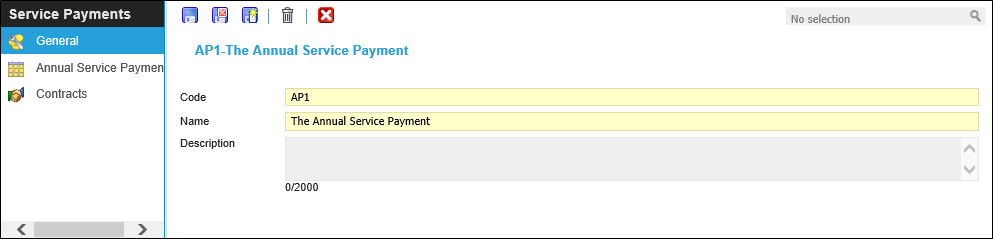
 Click to view - Service Payments Fields and Descriptions
Click to view - Service Payments Fields and Descriptions
Complete the fields and click Save ![]() . Once the Service Payment header has been completed and saved a sub navigation will appear to allow additional entities to be assigned / created.
. Once the Service Payment header has been completed and saved a sub navigation will appear to allow additional entities to be assigned / created.
These include:
- Annual Service Payments
- Contracts
Annual Service Payments
Having created the Service Payment Header, the Annual Service Payment can be created.
Settings > Payment Mechanisms > Service Payments - Annual Service Payments
The link will open the Annual Service Payments grid. It is a grid view that can be customised and sorted as normal.
To add a new Annual Service Payment click New ![]() , to edit an existing Annual Service Payment click Edit
, to edit an existing Annual Service Payment click Edit ![]() . A pop up window will appear which will allow the creation or amendment of a Annual Service Payment.
. A pop up window will appear which will allow the creation or amendment of a Annual Service Payment.
 Click to view - Annual Service Payments Fields and Descriptions
Click to view - Annual Service Payments Fields and Descriptions
Monthly Service Payments
Having created the Annual Service Payment Header, the Monthly Service Payment can be created.
Settings > Payment Mechanisms > Service Payments - Annual Service Payments - Monthly Service Payments
From the Annual Service Payment click either:
- Generate Proportional Monthly Payments
 generates a monthly payment that takes into account the amount of days in the month.
generates a monthly payment that takes into account the amount of days in the month. - Generate equal Monthly Payments
 generates an equal payment for each month of the year.
generates an equal payment for each month of the year.
Click Save ![]() . Once the Monthly Service Payments has been completed and saved a sub navigation of Monthly Service Payments will appear to allow the monthly payments to be viewed.
. Once the Monthly Service Payments has been completed and saved a sub navigation of Monthly Service Payments will appear to allow the monthly payments to be viewed.
Contracts
Service payments are assigned to Contracts.
Settings > Payment Mechanisms > Service Payments - Contracts
The link will open the Service Payments / Contracts grid. It is a grid view that can be customised and sorted as normal.
To assign Contracts click Assign ![]() , entities in the right hand assignment window are connected.
, entities in the right hand assignment window are connected.
Note: PayMech Module results are calculated using Workflow. Unless the calculation workflows are amended, changing settings in MRI Evolution may have no effect on PayMech outputs and results .