Advanced Helpdesk Payment Mechanism
The Payment Mechanism sub navigation on the Advanced Helpdesk allows a User to see some auto populated information about PMS and apply unavailability, PMS LoC's, User Defined fields and Temporary Accommodation.
Task Management > Advanced Helpdesk - Payment Mechanism
The link will open the Advance Helpdesk / Payment Mechanism page which will allow the application of PMS specific entities.
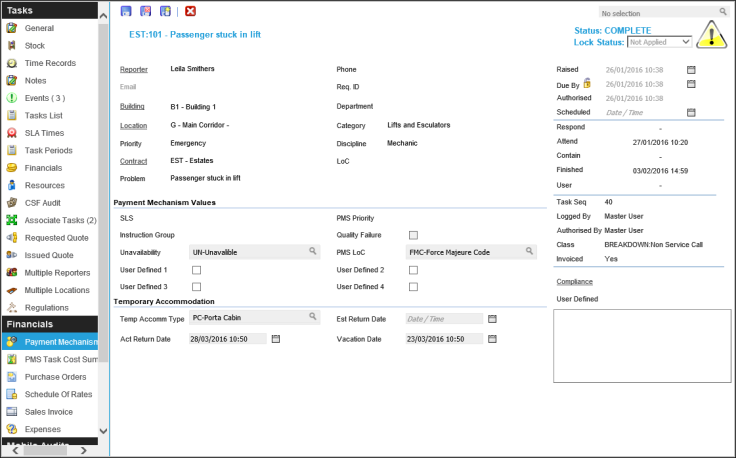
| SLS |
Auto populated with the SLS of the Instruction Set - for more information see Service Level Specification (SLS) and Instruction Sets |
| PMS Priority |
Auto populated with the PMS Priority of the Instruction Set - for more information see PMS Priority. |
| Instruction Group |
Auto populated with Instruction Set Groups of the Instruction Set - for more information see Instruction Set Groups. |
| Quality Failure |
Auto populated if quality failure has been checked on the Instruction Set. |
| Unavailability |
From the drop down select the Unavailability - for more information see PMS Unavailability |
| PMS LoC |
From the drop down select the PMS LoC - for more information see PMS Level Of Completion. |
| User Defined |
The check boxes will only be viewable if the PMS Preference has be turned on. Check the boxes as applicable. |
| Temp Accomm Type |
From the drop down select the Temporary Accommodation Type - for more information see Temporary Accommodation Type. |
| Est Return Date |
The estimated return date from the temporary accommodation. |
| Act Return Date |
The actual return date from the temporary accommodation. |
| Vacation Date |
The date the location was vacated. |
Complete the fields and click Save  .
.
Note: PayMech Module results are calculated using Workflow. Unless the calculation workflows are amended, changing settings in Concept Evolution may have no effect on PayMech outputs and results .
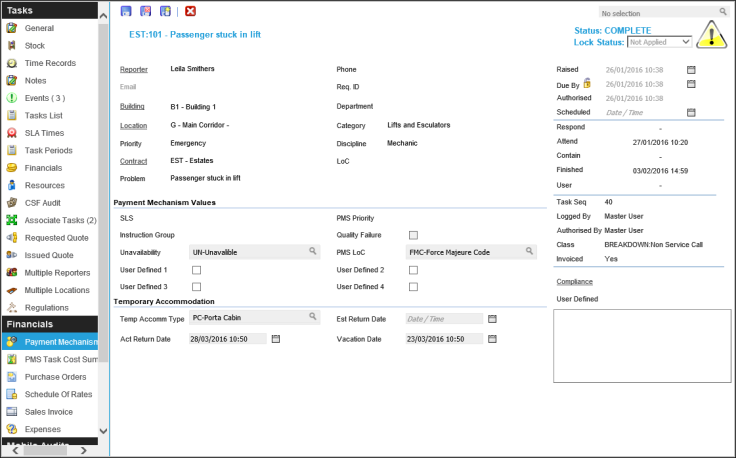
 Click to view - Payment Mechanism Fields and Descriptions
Click to view - Payment Mechanism Fields and Descriptions
![]() .
.