Sales Invoice Batch Generation
Invoices can be generated on mass. To generate invoices on mass, a batch is created. Within the batch the User chooses which Rule Groups are to be used to generate invoices. This allows different invoices to be generated at different points in the month for specific clients if required.
Available from 4.5.1
WIP or Cost Invoices are Generated in the same manner as Sales Invoices.
Sales Invoice Batches are generated using Sales Invoicing Rule Group
Sales Invoice Batches are generated here.
Modules > Sales Invoicing > Sales Invoice Batch Generation
The link will open the Sales Invoice Batch Generation grid. It is a grid view which can be searched, sorted and customised as normal.
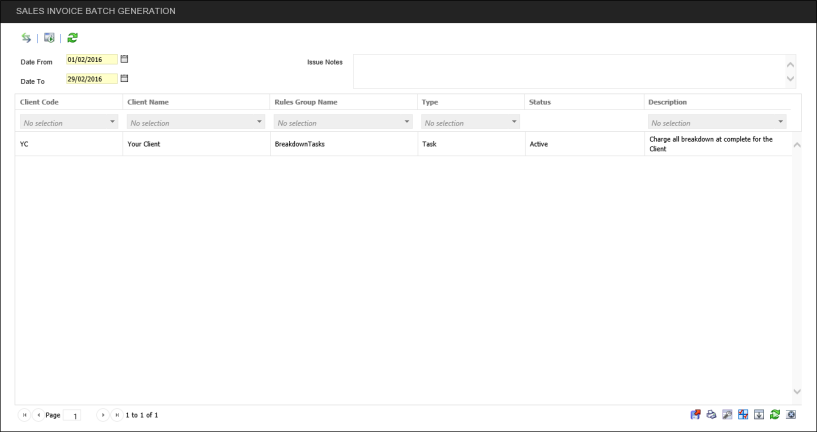
Use the date picker to define the period for invoices to be generated.
Sales Invoice Rule groups must then be assigned to the batch, to assign Sales Invoice Rule Groups click Assign ![]() , entities in the right hand assignment window are connected.
, entities in the right hand assignment window are connected.
To generate the batch click Generate Sales Invoices ![]() .
.
Note: All Sales invoices will be generated as a draft invoice and can be amended before they are issued to a client. See Sales Invoices