Calendars
Days are used to build Calendars. Calendars can be added to the SLA Editor and Resources to create shift patterns.
This list of Calendars is maintained here.
Settings > SLA Settings > Calendars
The link will open the Calendars grid. It is a grid view which can be searched, sorted and customised as normal.
To add a new Calendar click New ![]() , to edit an existing Calendar click Edit
, to edit an existing Calendar click Edit ![]() . A pop up window will appear which will allow the creation or amendment of a Calendar.
. A pop up window will appear which will allow the creation or amendment of a Calendar.
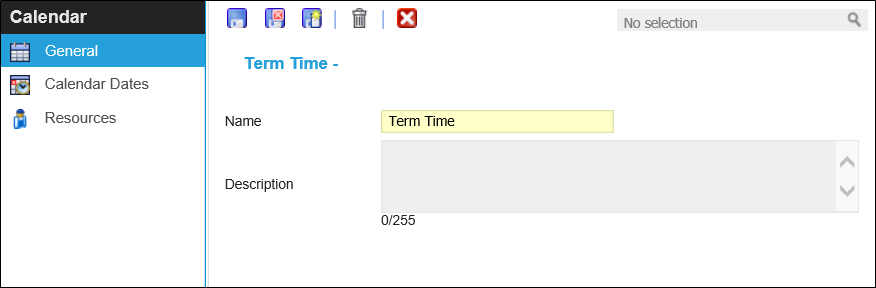
 Click to view - Calendars Fields and Descriptions
Click to view - Calendars Fields and Descriptions
Complete the fields and click Save ![]() . Once the Calendar header has been completed and saved a sub navigation will appear to allow additional entities to be assigned.
. Once the Calendar header has been completed and saved a sub navigation will appear to allow additional entities to be assigned.
These include:
- Calendar Dates
- Resources
Calendar Dates
Calendar Dates are added to a Calendar to show the date ranges. These can be added as individual dates or in bulk using Calendar Day Quick Set Up.
Settings > SLA Settings > Calendars - Calendar Dates
The link will open the Calendars / Calendar Dates grid. It is a grid view that can be customised and sorted as normal.
Adding Individual Dates
One off days can be added individually.
To add a new Calendar Date click New ![]() , to edit an existing Calendar Date click Edit
, to edit an existing Calendar Date click Edit ![]() . A pop up window will appear which will allow the creation or amendment of a Calendar Date.
. A pop up window will appear which will allow the creation or amendment of a Calendar Date.
 Click to view - Calendar Date Fields and Descriptions
Click to view - Calendar Date Fields and Descriptions
Calendar Day Quick set up
Creating multiple dates can aid in the speed of setting up a Calendar.
To quick set up a range of dates click Calendar Day Quick Set Up ![]() . A pop up window will appear which will allow the creation or amendment of a Calendar Dates.
. A pop up window will appear which will allow the creation or amendment of a Calendar Dates.
 Click to view - Calendar Day Quick Set Up Fields and Description
Click to view - Calendar Day Quick Set Up Fields and Description
Click Create Calendar Dates ![]() , the dates will be created.
, the dates will be created.
Deleting Date Ranges
Ranges of Calendar Dates can be deleted in bulk. Click Calendar Day Quick Delete ![]() , enter the dates range to delete and click Delete Calendar Days
, enter the dates range to delete and click Delete Calendar Days ![]() . The Calendar Days will be deleted from the Calendar.
. The Calendar Days will be deleted from the Calendar.
Calendar Templates
Calendar Templates allow a pattern of days to be set up that can be used within Calendars to quickly set up Calendar Dates.
Click Calendar Form Template ![]() , A pop up window will appear which will allow the creation of Calendar Dates using the Calendar Template.
, A pop up window will appear which will allow the creation of Calendar Dates using the Calendar Template.
 Click to view - Calendar Template Fields and Descriptions
Click to view - Calendar Template Fields and Descriptions
Click Create Calendar Days ![]() , the Calendar Days will be created to reflect the set up of the Calendar Template.
, the Calendar Days will be created to reflect the set up of the Calendar Template.
Resources
Resources can be assigned to Calendars to reflect Resource shifts and availability.
Settings > SLA Settings > Calendars - Resources
The link will open the Calendars / Resources grid. It is a grid view that can be customised and sorted as normal.
To assign Resources click Assign ![]() , entities in the right hand assignment window are connected.
, entities in the right hand assignment window are connected.
To create Resources see Resources
Note: Calendars override Resource Rotas.