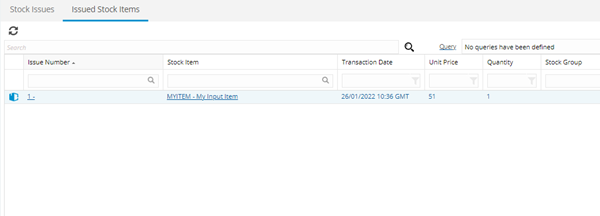Stock Issues / Returns
Any Stock that is Issued can be recorded in the Stock Issues / Returns area of the Stores module. Any superfluous Stock can also be returned to the Stock Location from which it was Issued or, from version 6.0.1.0 onwards, to another Stock Location.
Stock can be allocated to Tasks, Projects and Contracts. However, the Stock is not removed from the list of available Stock until it has been Issued. Any Stock that is Issued is automatically removed from the available Stock in the Stock register.
Available from 6.0.1.0
A quantity of Stock can be Issued that spans multiple Batches of a Stock Item, the per batch transactions will be created automatically. Previously, Stock Items would have to be Issued on a Batch by Batch basis.
The list of Stock Issues / returns are maintained here.
Modules > Stores > Stock Issues / Returns
The link will open the Stock Issues / Returns grid. It is a grid view which can be searched, sorted and customised as normal.
Available from 5.7.0.0
The Stock Issues / Returns grid has been made a tabbed grid to improve the access and availability of the Issued Stock data:
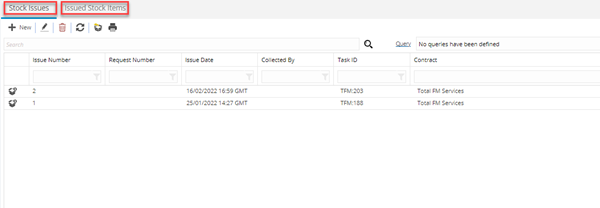
Stock Issues - Main Grid Tab
To add a new Stock Issue click New ![]() , to edit an existing Stock Issue click Edit
, to edit an existing Stock Issue click Edit ![]() . A pop up window will appear which will allow the creation or amendment of a Stock Issue.
. A pop up window will appear which will allow the creation or amendment of a Stock Issue.
Available from 6.0.1.0
A Status indicator has been added and the toolbar buttons have been updated, including a Status Change Button Group.
When a user changes the state of a Stock Issue record, they will be prompted to enter an optional comment to support the state change. A system Event will be created for the state change, including the user's comment.
Changing the state to Approved will set the following:
Changing the state to Issued will set the following:
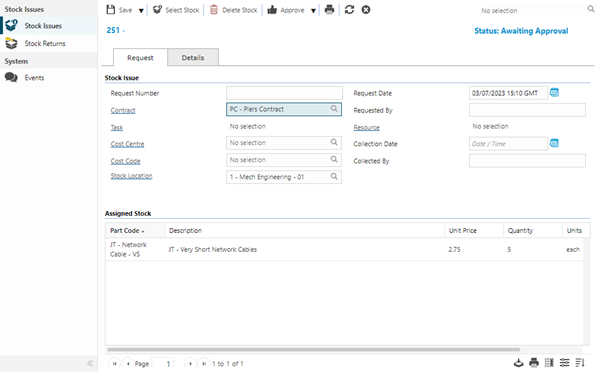
 Click to view - Stock Issue Header Fields and Descriptions
Click to view - Stock Issue Header Fields and Descriptions
Complete the fields and click Save ![]() . Once the Stock Issue header has been completed and saved a sub navigation will appear to allow additional entities to be assigned.
. Once the Stock Issue header has been completed and saved a sub navigation will appear to allow additional entities to be assigned.
These include:
- Stock Returns
Issuing Stock
Once a Stock Issue header has been completed the Stock Items can be associated.
Modules > Stores > Stock Issues / Returns - Issue Stock
To Issue Stock click Issue Stock ![]() . A pop up window will appear which will allow the creation or amendment of a Stock Issue.
. A pop up window will appear which will allow the creation or amendment of a Stock Issue.
 Click to view - Stock Issue Item Fields and Descriptions
Click to view - Stock Issue Item Fields and Descriptions
Complete the fields and click Save and Close ![]() . Repeat the process until all Items have been Issued.
. Repeat the process until all Items have been Issued.
Stock Returns
If Issued Stock has not been used it can be returned to ensure Stock levels are up to date.
Available from 6.0.1.0
In order to prevent Issued Stock being returned prematurely, the Stock Returns sub navigation will be hidden whenever the Stock Issue is in one of the following states:
-
Requested
-
Awaiting Approval
-
Approved
Modules > Stores > Stock Issues / Returns - Stock Returns
The link will open the Stock Issue / Returns grid. It is a two grid view that can be customised and sorted as normal.
The upper grid shows all Stock that has been Issued, the lower grid shows all Stock that has been returned.
To return a Stock Item highlight it in the upper grid, click Return Stock for this transaction ![]() .
.
 Click to view - Stock Return Fields and Descriptions
Click to view - Stock Return Fields and Descriptions
Complete the fields and click Save and Close ![]() . Repeat the process until all Items have been returned.
. Repeat the process until all Items have been returned.
Issued Stock Items - Main Grid Tab
Available from 5.7.0.0
This grid shows all Issued Stock records associated with Stock Issue Header records from the stock transactions table that the current user is able to see, based upon the Stock Locations that have been assigned to the current user.
Users can filter and query the Stock Issue Items grid in order to gain an overview of their current Issued Stock position without the need to open the Stock Issue Header records.