Advanced Helpdesk - Schedule of Rates
If a Schedule of Rates is being used for financial calculations and invoicing , the required Schedule of Rates must be added to the Task.
Task Management > Advanced Helpdesk - Schedule of Rates
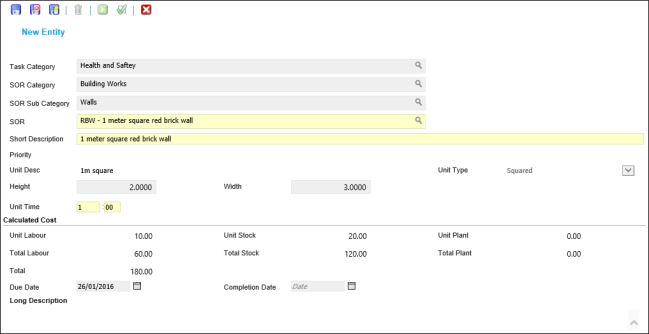
The link will open the Task / Schedule of Rates grid. It is a grid view which can be searched, sorted and customised as normal.
To add a new Schedule of Rates click New ![]() , to edit an existing Schedule of Rates click Edit
, to edit an existing Schedule of Rates click Edit ![]() . A pop up window will appear which will allow the creation or amendment of a Task Schedule of Rates.
. A pop up window will appear which will allow the creation or amendment of a Task Schedule of Rates.
 Click to view - Schedule of Rates Fields and Descriptions
Click to view - Schedule of Rates Fields and Descriptions
Complete the fields and click Save and Close ![]() . If additional SOR's need to be added repeat the process until all costs have been recorded.
. If additional SOR's need to be added repeat the process until all costs have been recorded.