Schedule Of Rates Master Groups
A Schedule of Rates (SOR) is a price guide for estimating, tendering and contracting works. If an organisation uses set prices for completing similar works regardless of location, they are using a Schedule of Rates e.g. charging the same rate in any location for building 1m² of red brick wall.
SORs within Concept Evolution are applied on a Contract by Contract basis. A Master SOR can be created and then imported onto each Contract to save time and aid consistency. This can then be amended accordingly. Alternatively an individual SOR can be built against each Contract.
SOR Categories and Sub Categories are used to help filter, group and report e.g. a Category could be 1m² Brick wall, Sub Categories could be Red Brick or Breeze block.
The list of Schedule Of Rates Master Groups is maintained here.
Settings > Contracts > Schedule Of Rates Master Groups
The link will open the Schedule Of Rates Master Groups grid. It is a grid view which can be searched, sorted and customised as normal.
To add a new Schedule Of Rates Master Group click New ![]() , to edit an existing Schedule Of Rates Master Group click Edit
, to edit an existing Schedule Of Rates Master Group click Edit ![]() . A pop up window will appear which will allow the creation or amendment of a Schedule Of Rates Master Group.
. A pop up window will appear which will allow the creation or amendment of a Schedule Of Rates Master Group.
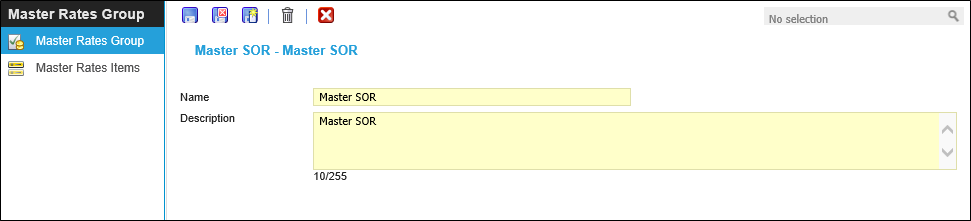
 Click to view - Schedule Of Rates Master Groups Fields and Descriptions
Click to view - Schedule Of Rates Master Groups Fields and Descriptions
Complete the fields and click Save ![]() . Once the Schedule Of Rates Master Group header has been completed and saved a sub navigation will appear to allow additional entities to be created.
. Once the Schedule Of Rates Master Group header has been completed and saved a sub navigation will appear to allow additional entities to be created.
These include:
- Master Rate Items
Master Rate Items
Master Rate items form the basic listed items for the SOR e.g. the cost for building 1m2 of brick wall.
Settings > Contracts Schedule of Rates Master Groups - Master Rate Items
The link will open the Master Rate Items grid. It is a grid view that can be customised and sorted as normal.
To add a new Master Rate Item click New![]() , to edit an existing Master Rate Item click Edit
, to edit an existing Master Rate Item click Edit ![]() . A pop up window will appear which will allow the creation or amendment of a Master Rate Item.
. A pop up window will appear which will allow the creation or amendment of a Master Rate Item.
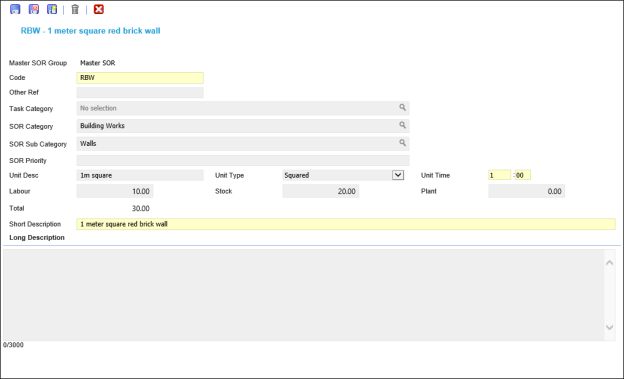
 Click to view - Master Rate Items Fields and Descriptions
Click to view - Master Rate Items Fields and Descriptions
Repeat the process until all Master Rate Items have been created. The Master Schedule of Rates can then be imported to a Contracts