Advanced Helpdesk - Events
As a Task goes through its life cycle circumstances and information about the Task may change. This information can be recorded as Events against the Task so that all Users can record and view the lastest information about a Task.
Note: Concept Evolution can be from Task and User Preferences to automatically add Events to the Event Log when certain actions take place (e.g. Call Logged; Engineer Assigned). These Events will also appear in the Event log as Actual Events.
To create Event Types see Call Events
Task Management > Advanced Helpdesk - Events
The link will open the Advanced Helpdesk / Events grid. It is a grid view which can be searched, sorted and customised as normal.
To add a new Event click New ![]() , to edit and existing Event click Edit
, to edit and existing Event click Edit ![]() . A pop up window will appear which will allow the creation or amendment of a Call Event.
. A pop up window will appear which will allow the creation or amendment of a Call Event.
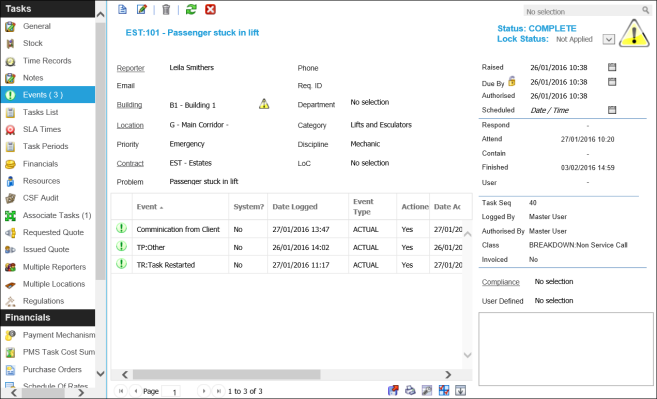
 Click to view - Event Fields and Descriptions
Click to view - Event Fields and Descriptions
Complete the fields and click Save and Close ![]() .
.