Advanced Helpdesk - Purchase Orders
Purchase Orders can be raised directly from a Task. The Task must have a Cost Centre and Cost Code assigned, and the Contract must have the options ticked to allow this function.
Task Management > Advanced Helpdesk - Purchase Orders
The link will open the Advanced Helpdesk / Purchase Orders grid. It is a grid view which can be searched, sorted and customised as normal.
To add a new Purchase Order click New ![]() , to edit an existing Purchase Order click Edit
, to edit an existing Purchase Order click Edit ![]() . A pop up window will appear which will allow the creation or amendment of a Purchase Order.
. A pop up window will appear which will allow the creation or amendment of a Purchase Order.
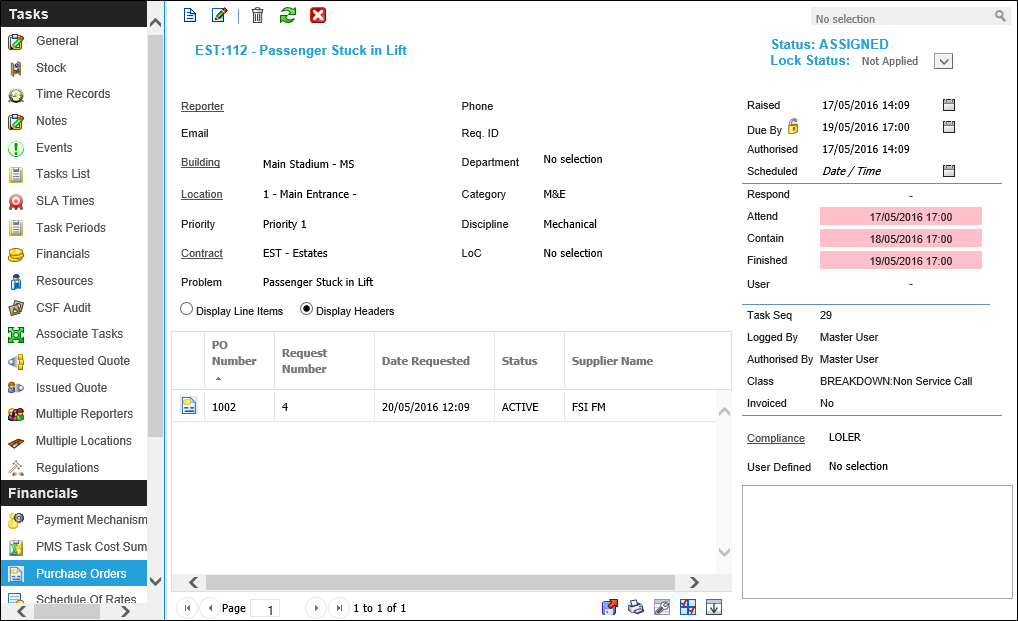
To create Purchase Orders see Purchase Orders