Advanced Helpdesk - Expenses
Expenses are added to a Resources Time Record, the Expenses grid on the Advanced Helpdesk grants a view of all Expenses.
Task Management > Advanced Helpdesk - Expenses
The link will open the Advanced Helpdesk - Expenses grid. It is a grid view which can be searched, sorted and customised as normal.
To edit an existing Expense click Edit ![]() . A pop up window will appear which will allow the amendment of a Expense.
. A pop up window will appear which will allow the amendment of a Expense.
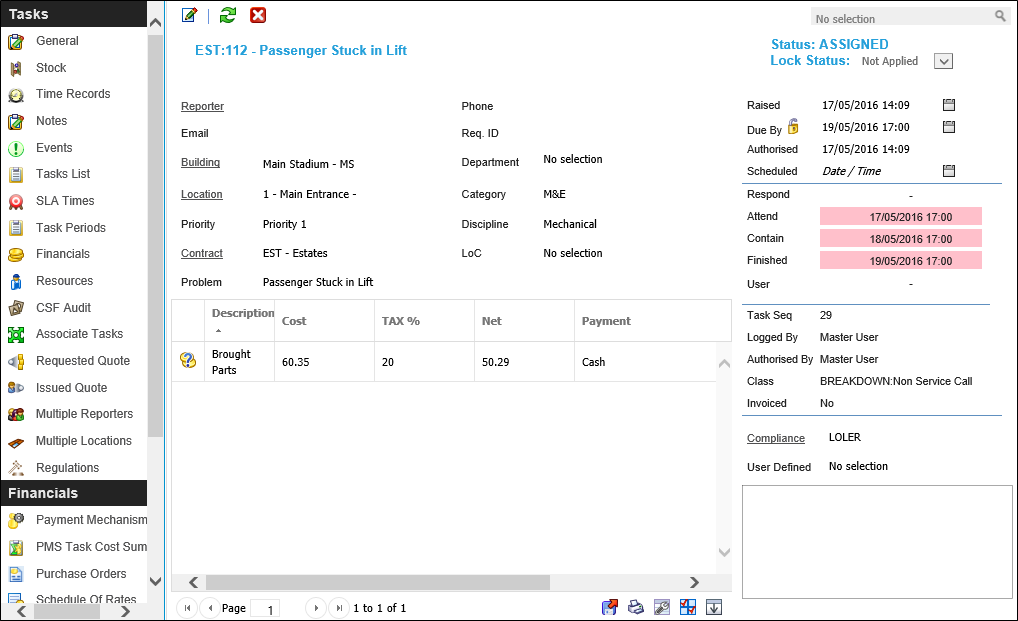
 Click to view - Expenses Fields and Descriptions
Click to view - Expenses Fields and Descriptions
Complete the fields and click Save and Close ![]() .
.