Lease Register
The Lease Register allows Users to define any number of leases against a particular Building or Location. Once a Lease Register has been created, details of the rents payable are recorded in the Rent Register.
The list of Lease Registers are maintained here.
Facilities > Property and Estates > Lease Register
The link will open the Lease Register grid. It is a grid view which can be searched, sorted and customised as normal.
To add a new Lease Register click New ![]() , to edit an existing Lease Register click Edit
, to edit an existing Lease Register click Edit ![]() . A pop up window will appear which will allow the creation or amendment of a Lease Register.
. A pop up window will appear which will allow the creation or amendment of a Lease Register.
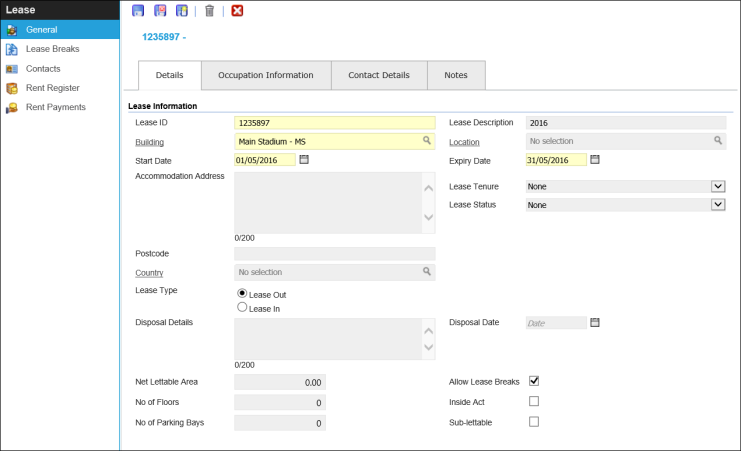
 Click to view - Lease Register Details Tab Fields and Descriptions
Click to view - Lease Register Details Tab Fields and Descriptions
 Click to view - Lease Register Occupation Information Tab Fields and Descriptions
Click to view - Lease Register Occupation Information Tab Fields and Descriptions
 Click to view - Lease Register Contact Details Tab Fields and Descriptions
Click to view - Lease Register Contact Details Tab Fields and Descriptions
 Click to view - Lease Register Notes Tab Fields and Descriptions
Click to view - Lease Register Notes Tab Fields and Descriptions
Complete the fields and click Save ![]() . Once the Lease Register header has been completed and saved a sub navigation will appear to allow additional entities to be assigned / created.
. Once the Lease Register header has been completed and saved a sub navigation will appear to allow additional entities to be assigned / created.
These include:
- Lease Breaks
- Contacts
- Rent Register
- Rent Payments
Lease Breaks
An agreement may exist between the Landlord and Tenant to allow for breaks within the lease. If so, the Allow Lease Breaks tick box should be selected within the Details tab.
Facilities > Property and Estates > Lease Register - Lease Breaks
The link will open the Lease Register / Lease Breaks grid. It is a grid view that can be customised and sorted as normal.
To add a new Lease Break click New ![]() , to edit an existing Lease Break click Edit
, to edit an existing Lease Break click Edit ![]() . A pop up window will appear which will allow the creation or amendment of a Lease Break.
. A pop up window will appear which will allow the creation or amendment of a Lease Break.
 Click to view - Lease Break Fields and Descriptions
Click to view - Lease Break Fields and Descriptions
Complete the fields and click Save and Close ![]() .
.
Contacts
Additional contacts can be assigned to the Lease Register, these are pulled from the Contacts lists.
Facilities > Property and Estates > Lease Register - Contacts
The link will open the Lease Register / Contacts grid. It is a grid view which can be searched, sorted and customised as normal.
To assign Contacts click Assign ![]() , entities in the right hand assignment window are connected.
, entities in the right hand assignment window are connected.
To create Contacts see Contacts
Rent Register
The Rent Register window allows you to record details of any rents defined against the leases on your system. This can be recorded for the Lease or from the Rent Register.
Facilities > Property and Estates > Lease Register - Rent Register
The link will open the Lease Register / Rent Register grid. It is a grid view which can be searched, sorted and customised as normal.
To add a new Rent Register click New ![]() , to edit an existing Rent Register click Edit
, to edit an existing Rent Register click Edit ![]() . A pop up window will appear which will allow the creation or amendment of a Rent Register.
. A pop up window will appear which will allow the creation or amendment of a Rent Register.
To create Rent Registers see Rent Register
Rent Payment
Rent Payments can be recorded against the Lease via the Rent Register. These can also be recorded in the Rent Register.
Facilities > Property and Estates > Lease Register - Rent Payments
The link will open the Lease Register / Rent Payments grid. It is a grid view which can be searched, sorted and customised as normal.
To add a new Rent Payment click New ![]() , to edit an existing Rent Payment click Edit
, to edit an existing Rent Payment click Edit ![]() . A pop up window will appear which will allow the creation or amendment of a Rent Payment.
. A pop up window will appear which will allow the creation or amendment of a Rent Payment.
To create Rent Payments see Rent Register
Note: Lease registers can also be created and amended from the Building or Location entity.