Sales Invoice Receipts
Sales Invoicing Receipts is used to record payments received from Clients. These payments are logged in MRI Evolution then applied to the appropriate invoices.
The list of Sales Invoice Receipts are maintained here.
Modules > Sales Invoicing > Sales Receipts
The link will open the Sales Receipts grid. It is a grid view which can be searched, sorted and customised as normal.
To add a new Sales Receipts click New ![]() , to edit an existing Sales Receipts click Edit
, to edit an existing Sales Receipts click Edit ![]() . A pop up window will appear which will allow the creation or amendment of a Sales Receipts.
. A pop up window will appear which will allow the creation or amendment of a Sales Receipts.
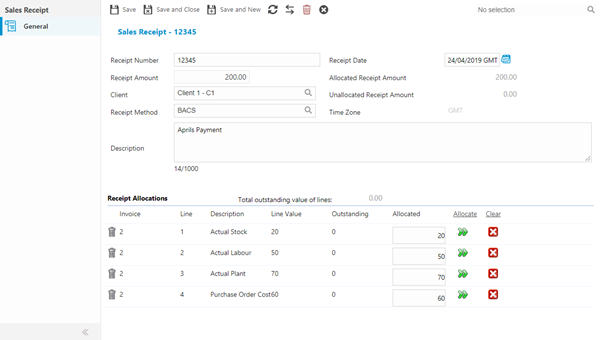
 Click to view - Sales Receipt Fields and Descriptions
Click to view - Sales Receipt Fields and Descriptions
Complete the fields and click Save ![]() .
.
Line items then need to be assigned to the Sales Receipt to show what the Client has paid for.
To assign Sales invoice Line Items click Assign ![]() , entities in the right hand assignment window are connected.
, entities in the right hand assignment window are connected.
Once the Line items have been assigned the credit can be allocated. Enter the receipt amounts in the Allocated fields. Click Allocate Outstanding Amount ![]() to allocate the whole balance of the line.
to allocate the whole balance of the line.
Complete the fields and click Save and Close ![]() .
.