Advanced Helpdesk - Financials
A Tasks financials details can be viewed and edited form this screen.
Task Management > Advanced Helpdesk - Financials
The link will open the Task Financial sub navigation.
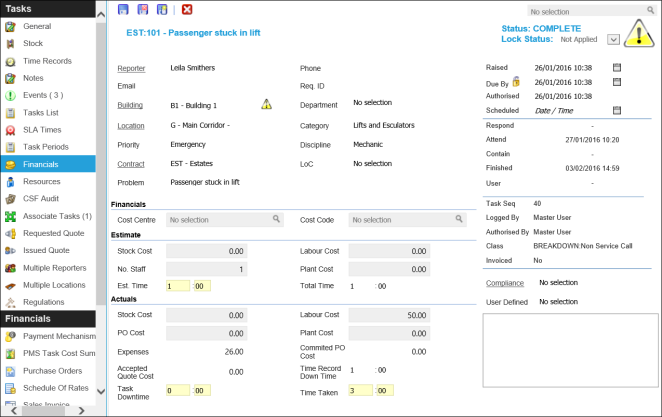
 Click to view - Financials Fields and Descriptions
Click to view - Financials Fields and Descriptions
| Field Name | Description |
|---|---|
| Cost Centre | From the drop down select the Cost Centre - if this has been completed on the general screen this will auto populate, Cost Centres will also filter by Contract. |
| Cost Code | From the drop down select the Cost Code - if this has been completed on the general screen this will auto populate, Cost Codes will also filter by Cost Centre. |
| Estimated Stock Cost | Enter the estimate stock cost - if an Instruction Set has been used that has estimated stock costs this field will auto populate. |
| Estimated Labour Cost | Enter the estimate labour cost - if an Instruction Set has been used that has estimated labour costs this field will auto populate. |
| Estimated No Staff | Enter the estimated number of staff required to complete the Task - if an Instruction Set has been used that has estimated number of staff this field will auto populate. |
| Estimated Plant Cost | Enter the estimate plant cost. |
| Est Time | Enter the estimated time required to complete the Task - if an Instruction Set has been used that has estimated time this field will auto populate. |
| Estimated Total Time | Auto calculated by multiplying the number of staff by the estimated time. |
| Actual Stock Cost | Enter the actual stock cost - if the Stock Module is in use this will populate with the total value of the assigned stock, this can be manually overwritten. |
| Actual Labour Cost | Enter the actual labour cost - if assigned Resources have standard hourly rates held against them, this will populate with the total calculated value of the assigned Resources, this can be manually overwritten. |
| Actual PO Cost | Enter the actual PO cost - If the Purchase Order Module is in use this will populate the value of the assigned PO, this can be manually overwritten. |
| Actual Plant Cost | Enter the actual plant cost |
| Expenses | Auto calculated the totals of any expenses attached to the Task. |
| Committed PO cost | The cost of any related POs that have been completed. |
| Accepted Quote Cost | If the Task has been raised from a Requested quote, the value of the quote can be seen here. |
| Time Record Down Time | Auto calculated by adding the downtime from all Time Records together. |
| Task Down Time | Enter the value of the Task down time. |
| Time Taken | The total time spent by all resources on the Task. |
Complete the fields and click Save and Close ![]() .
.