Purchase Order Preferences
Default settings for the Purchase Order module can be set in Preferences. Authorisation Ranges and Limits can be activated, Purchase Order numbering can be defined and default delivery information can be set.
The Purchase Order Preferences are maintained here.
Settings > Purchase Orders > Purchase Order Preferences
A pop up window will open which will allow the Purchase Order preferences to be set.
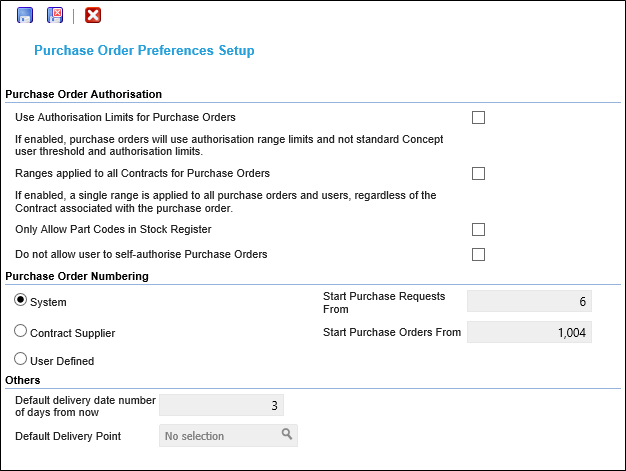
 Click to view - Purchase Order Preferences Fields and Descriptions
Click to view - Purchase Order Preferences Fields and Descriptions
| Field Name | Description |
|---|---|
| Purchase Order Authorisation | |
| Use Authorisation Limits for Purchase Orders | If enabled, Purchase Orders will use authorisation range limits and not standard MRI Evolution user threshold and authorisation limits. |
| Ranges applied to all Contracts for Purchase Orders |
If enabled, a single set of ranges is applied to all Purchase Orders and Users, regardless of the Contract associated with the Purchase Order. Without this box checked, all Contracts will require ranges to be assigned individually to them. |
| Do not allow user to self-authorise Purchase Orders | Check the box to prevent a User from authorising Purchase Orders raised by themselves. Available from 4.4.7 |
| Standard Purchase Orders for Tasks | |
| Allow multi-task Purchase Orders |
Available from 6.1.0.0 From the dropdown select one of the following:
Note: If 'Enabled for ALL Contracts' or 'Contract Specific' is selected, users will be able to create Purchase Orders with Line Items linked to more than one Task per Order. If 'Contract Specific' is selected it must be enabled against the Contract. |
| Allow creation of Standard Purchase Orders from the Advanced Helpdesk |
Available from 6.1.0.0 From the dropdown select one of the following:
Note: If 'Enabled for ALL Contracts' or 'Contract Specific' is selected, Advanced Helpdesk users will be able to raise new Purchase Order requests to order the goods and services required to complete the Task. If 'Contract Specific' is selected it must be enabled against the Contract. |
| Task Work Order PO Preferences | |
| Enable generation of Task Work Order POs for the value of Task Estimates |
From the dropdown select one of the following:
Note: If 'Enabled for ALL Contracts' or 'Contract Specific' is selected, this feature can be used to create ‘Task Work Order’ Purchase Orders that can serve as the Supplier instruction to carry out works or when integrating with a third party system. If 'Contract Specific' is selected it must be enabled against the Contract. |
| Create Task Work Order PO Lines from Task Actions (if present) |
Available from 6.1.0.0 If enabled, a Purchase Order Line Item will be created for each Task Action linked to the Task. The details, coding and costs of each line will be taken from the Task Action. Note: This field will be disabled if the value of Enable generation of Task Work Order POs for the value of Task Estimates is ‘Not Enabled’ or ‘Contract Specific’. If 'Contract Specific' is selected it must be enabled against the Contract. |
| Auto-Receipt Line Items for Completed Task Work Order POs |
Available from 6.1.0.0 If enabled, Task Work Order Purchase Order Line Items will automatically be marked as received when the associated Task is completed. Note: This preference will only work if the value of Enable generation of Task Work Order POs for the value of Task Estimates is ‘Enabled for ALL Contracts’. If 'Contract Specific' is selected it must be enabled against the Contract. |
| Auto-Create Task Work Order POs |
Available from 6.2.0.0 A Task Work Order Purchase Order will be created automatically for each Task when the Task Status is changed to the selected value, except 'Not Enabled'. From the dropdown select one of the following:
Note: This field will be disabled if the value of Enable generation of Task Work Order POs for the value of Task Estimates is ‘Not Enabled’ or ‘Contract Specific’ |
| Purchase Order Numbering | |
| System |
If the Purchase Order numbering is set to System, two number fields can be set, these will set the Purchase Order numbering across MRI Evolution:
|
| Contract Supplier | Checking this radio button will reference the Purchase Order numbering set against a Supplier |
| User Defined | Checking this radio button will allow the User to set their own alpha-numeric code. |
| Others | |
| Default delivery date number of days from now | The number of days entered here will be used to pre populate Purchase Orders with a Delivery Date. |
| Default Delivery Point |
From the drop down select the default Delivery Point for all deliveries of Purchase Order Items. The selected value will be auto-populated for all new Purchase Order records. The value can be changed at the time of entering the Purchase Order. Leave this field blank to not set a default deliver address and allow Users to pick from a drop down at the time of entering a Purchase Order. |
| Only Allow Part Codes in Stock Register | Check the box to only allow part codes from the Stores register to be used when adding Line Items to a Purchase Order. |
| Prompt to Auto Receipt outstanding Lines when PO is marked as Complete |
Available from 6.1.0.0 If enabled, users will be prompted to have the system automatically mark any outstanding Line Items as received when the Purchase Order is completed. |