Questions
Customer Satisfaction uses questions to create templates, these templates can then be attached to either a Task or Purchase Order to allow customer feedback to be recorded within MRI Evolution.
To create Templates see Templates.
The list of Questions is maintained here.
Settings > Customer Satisfaction Forms > Questions
The link will open the Questions grid. It is a grid view which can be searched, sorted and customised as normal.
To add a new Question click New ![]() , to edit an existing Question click Edit
, to edit an existing Question click Edit ![]() . A pop up window will appear which will allow the creation or amendment of a Question.
. A pop up window will appear which will allow the creation or amendment of a Question.
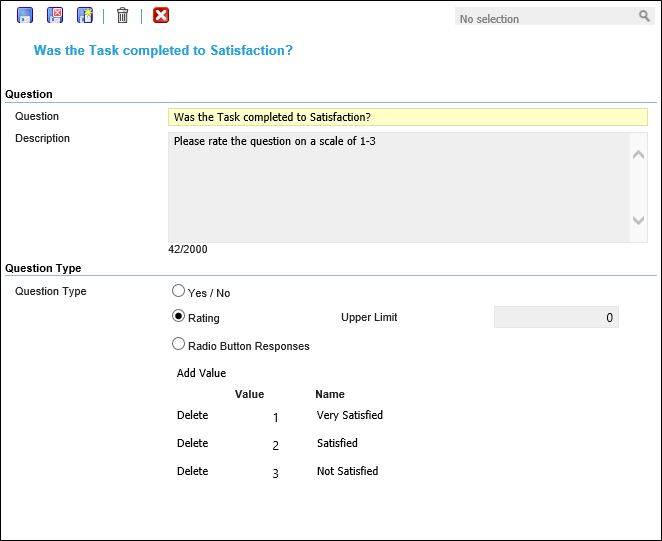
 Click to view - Questions Fields and Descriptions
Click to view - Questions Fields and Descriptions
Complete the fields and click Save and Close ![]() .
.