PPM Issue Templates
Available from 4.5.0
PPM Issue Templates allow PPMs to be auto-issued at a set period of time in advance e.g. 3 monthly PPMs can be auto-issued 30 days in advance and weekly PPMs could be issued 2 days in advance.
The list of PPM Issue Templates are maintained here.
Settings > Contracts > PPM Issue Templates
The link will open the PPM Issue Template grid. It is a grid view which can be searched, sorted and customised as normal.
To add a new PPM Issue Template click New ![]() , to edit an existing PPM Issue Template click Edit
, to edit an existing PPM Issue Template click Edit ![]() . A pop up window will appear which will allow the creation or amendment of a PPM Issue Template.
. A pop up window will appear which will allow the creation or amendment of a PPM Issue Template.
Click the ![]() button to run the OP-MT018b Template Auto Issue Integrity report.
button to run the OP-MT018b Template Auto Issue Integrity report.
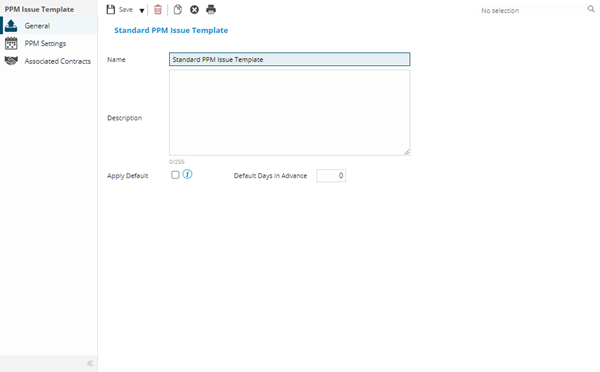
 Click to view - PPM Issue Template Fields and Descriptions
Click to view - PPM Issue Template Fields and Descriptions
Complete the fields and click Save ![]() . Once the PPM Issue Template header has been completed and saved a sub navigation will appear to allow additional entities to be created / assigned.
. Once the PPM Issue Template header has been completed and saved a sub navigation will appear to allow additional entities to be created / assigned.
These include:
- PPM Settings
- Associated Contracts
PPM Settings
The PPM settings allow the rules to be set for PPM auto-issuing e.g. weekly PPMs can be set to auto-issue 1 day in advance and 3 monthly PPMs could be set to auto-issue 7 days in advance.
PPM Settings must be unique to the Issue Template e.g. the same setting cannot be repeated within the same template.
Settings > Contracts > PPM Issue Templates - PPM Settings
The link will open the PPM Issue Templates / PPM Settings grid. It is a grid view that can be customised and sorted as normal.
To add a new PPM Setting click New ![]() , to edit an existing PPM Setting click Edit
, to edit an existing PPM Setting click Edit ![]() . A pop up window will appear which will allow the creation or amendment of a PPM Setting
. A pop up window will appear which will allow the creation or amendment of a PPM Setting
 Click to view - PPM Setting Fields and Descriptions
Click to view - PPM Setting Fields and Descriptions
Complete the fields and click Save and Close ![]() .
.
Repeat the process until all required PPM Settings have been created.
Associated Contracts
Contracts are associated with PPM settings to ensure that PPMs can be auto-issued correctly for each Contract.
Settings > Contracts > PPM Issue Templates - Associated Contracts
The link will open the PPM Issue Templates / Associated Contracts grid. It is a grid view that can be customised and sorted as normal.
To assign Contracts click Assign![]() , entities in the right hand assignment window are connected.
, entities in the right hand assignment window are connected.
To create Contracts see Contracts
Note: For Auto Issuing to work the Offloading Feature must be configured