Positions
MRI Evolution allows various positions within an organisation to be defined for Contacts. This can be useful for filtering and reporting.
To create Contacts see Contacts
The list of positions is maintained here.
Settings > Contacts > Positions
The link will open the Positions grid. It is a grid view which can be searched, sorted and customised as normal.
To add a new Position click New ![]() , to edit an existing Position click Edit
, to edit an existing Position click Edit ![]() . A pop up window will appear which will allow the creation or amendment of a Position.
. A pop up window will appear which will allow the creation or amendment of a Position.
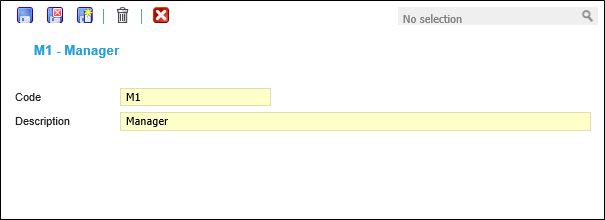
 Click to view - Position Fields and Descriptions
Click to view - Position Fields and Descriptions
Complete the fields and click Save and Close ![]() .
.