Asset Code Template
Every Asset maintained in MRI Evolution must have a unique identifier so that it can be tracked throughout its life cycle. This is called the Asset Code. Rather than creating Asset Codes randomly, each identifier should retain the following two qualities:
- It must be unique
- It should be meaningful
The Asset Code Template allows an automated method to adhere to these qualities.
The Asset Code Template is maintained here.
To create Assets see Assets
Settings > Assets > Asset Code Template
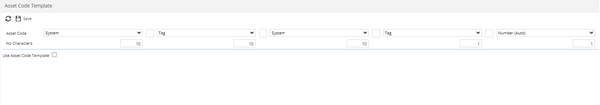
The link will open the Asset Code Template.
From the drop downs select the entities that are to be referenced when creating the Asset Code. The same eleven choices are available in each drop down:
- No Selection
- Site Code
- Building Code
- System
- Tag
- TypeAvailable from 4.4.6
- Type RefAvailable from 4.4.6
- NameAvailable from 4.4.6
- Name RefAvailable from 4.4.6
- Location Number
- Number (Auto-incrementing)
Below the drop down boxes is the No of Characters box for each drop down. Enter the number of characters of the entities code that the Asset Code Template is to use.
Between each drop down is a one character separator box this can be used to apply a separator such as "/ " or "-" so the Asset Code becomes easier to read.
 Click to view - Asset Code Template Fields and Descriptions
Click to view - Asset Code Template Fields and Descriptions
Complete the fields and click Save ![]() . Once the Asset Code Template has been completed and saved any new Assets created will have the appropriate code created by MRI Evolution on Save.
. Once the Asset Code Template has been completed and saved any new Assets created will have the appropriate code created by MRI Evolution on Save.
Note: If the Asset Code Template is changed at any point, it will create the Asset Codes in the new format from the point of save. All previous Asset codes will remain unchanged in the database.