Translation Sets
Concept Evolution can be configured to handle multiple languages. These are managed using the Translation Sets. Each Translation Set has a range of Translation Strings When a User opens an Evolution window, the fields are labelled with the Translation Strings relating to that Translation Set.
This list of Translation Sets is maintained here.
System Administration > System Preferences > Translation Sets
The link will open the Translation Sets grid. It is a grid view which can be searched, sorted and customised as normal.
To add a new Translation Set click New ![]() , to edit an existing Translation Set click Edit
, to edit an existing Translation Set click Edit ![]() . A pop up window will appear which will allow the creation or amendment of a Translation Set.
. A pop up window will appear which will allow the creation or amendment of a Translation Set.
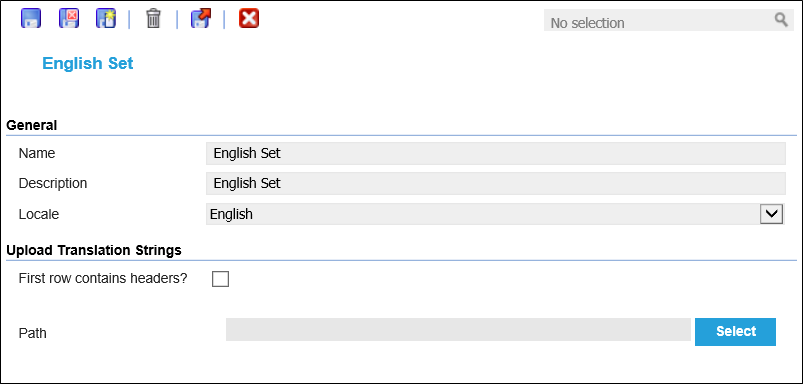
 Click to view - Translation Sets Fields and Descriptions
Click to view - Translation Sets Fields and Descriptions
Complete the fields and click Save and Close ![]() .
.
Note: : Translation Sets can be imported or exported to allow the Translation strings to be altered and imported / exported to and from Evolution in CSV.