SMTP Server Settings
The SMTP Server Settings in Concept Evolution are for the forgotten password feature. These settings have to be enabled before the feature can be used.
SMTP settings will be set up by FSI and the system administrator.
System Administration > System Preferences > SMTP Settings
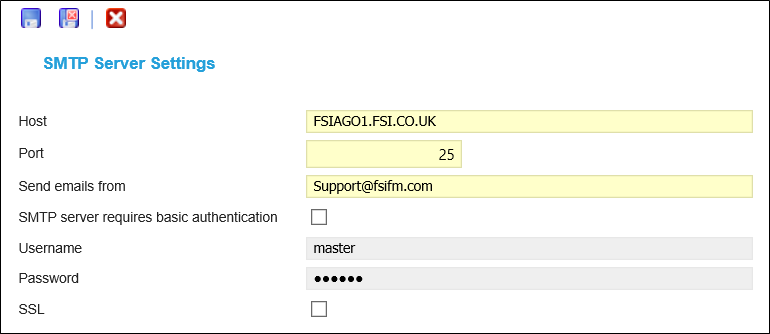
 Click to view - SMTP Fields and Descriptions
Click to view - SMTP Fields and Descriptions
Complete the fields and click Save and Close ![]() .
.
Note: Additional workflows will need to be set up to enable SMTP settings.