Caches
Concept Evolution is a web based solution. This allows for IT scalability, deployment and maintenance. A User also has the ability to change screen labels and apply validation rules to data entry. This means there is a lot of strain being carried by the servers that host Concept Evolution and the database.
The database server manages all the requests for information. It writes new records and updates to the tables, it also reads large amounts of data, parcels this up and sends single records to lists to populate screens and grids. This data is requested by the web server.
The web server gets the data from the database and draws a screen; this is then sent to the User on their web browser. Each screen is displayed using the translations strings and the behaviour is controlled, in part, by validation rules as well as the Users access rights. There is the potential for large numbers of data requests.
To avoid this, the web server ‘caches’ a lot of this information. Caching is effectively the web server getting a local copy of the core rules and labels and keeping them handy. The driving force for this is that these elements don’t change very often. When they do, the web server’s cache needs to be cleared so it will retrieve an updated list.
This list of Caches is maintained here.
System Admiration > System Preferences > Caches
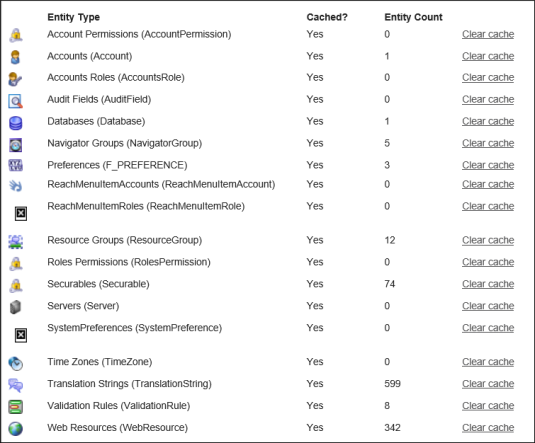
Click Clear Cache for the Cache that requires clearing.