Attributes Grid
Available from 4.4.0
All Attributes can be viewed and amended from the Attributes Grid.
Modules > Attributes
The link will open the Attributes grid. It is a grid view which can be searched, sorted and customised as normal.
The grid is an editable grid, to amend the values click in the Value column and adjust the Value.
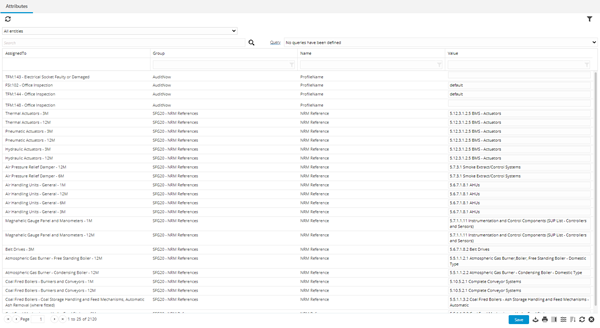
Once a value has been changed a red marker will appear against the edited value.
Any changes made in the grid must be saved, once the grid has been saved the red markers will disappear.