Timesheets
The Timesheets Module is an easy way for a Resource to be able to edit and sign off their own Tasks.
The Columns seen within the Timesheets module are controlled via a editable grid, default grids can be set to enable standard setting for all Users.
A User can customise the Timesheet Grid see Personalising the Grid.
The is an additional "editable" check box within the Personalise window. Checking this box will enable some fields to become editable within the Timesheets grid.
Task Management > Timesheets
The link will open the Timesheets Grid. It is a grid view which can be searched, sorted and customised as normal.
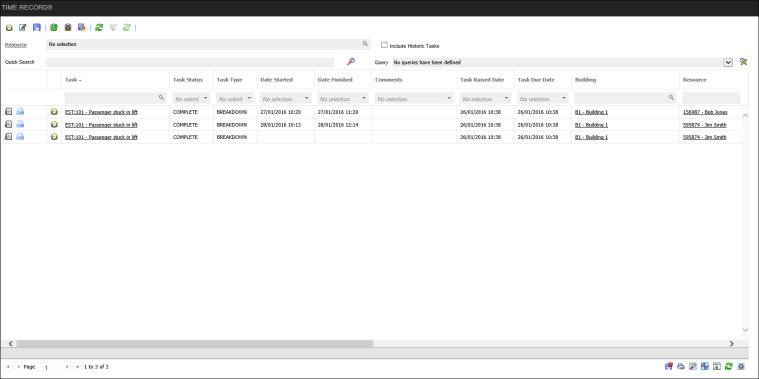
 Click to view - Timesheets Icons
Click to view - Timesheets Icons
Complete the fields and click Save ![]() .
.