Supplier Quote Grid Widget
The Supplier Quote Grid widget will allow Users to view, approve and reject Supplier Quotes through a widget
Home Page / Reach > Supplier Quote Grid Widget
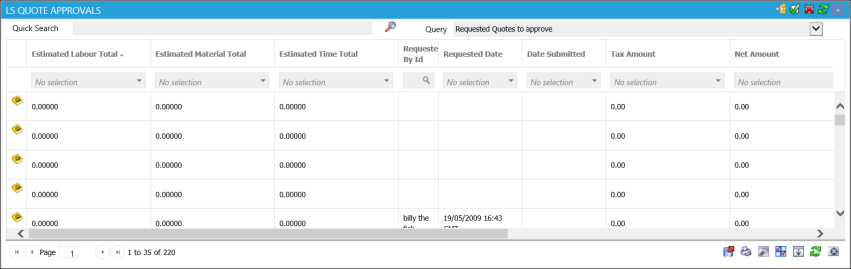
Supplier Quotes can be highlighted within the grid and the icons can be used to create an action
| Icon | Feature | Description |
|---|---|---|
|
|
Pop up details | Click the icon for a pop up window with the basic details of the Supplier Quote |
|
|
Related Supplier Quotes | Click the icon to see any other Suppliers records that are part of the same Requested Quote, |
|
|
Approve Quote from Supplier and reject others | Click the Icon to approve the highlighted quote and reject any other Suppliers connected the Requested Quote. A pop up window will appear that will allow an approval reason to be added and a rejection reason for all other Suppliers. |
|
|
Reject Quote from Supplier | Click the icon to reject the highlighted Supplier Quote. A pop up window will appear that will allow a rejection reason to be added to the quote. |
Note: When a Supplier quote is approved a pop up window may appear to warn the User that there are other Suppliers related to this quote. This is for alert purposes only, if the Users chosses to proceed they will be able to approve the quote and reject all others related Suppliers.