Service Catalogue Widget
To use the Service Catalogue widget Users can pick from a rolling catalogue of services, complete some basic details and enter the quantities required to enable a Task to be created reflecting their request.
Home Page / Evolution Reach > Service Catalogue Widget
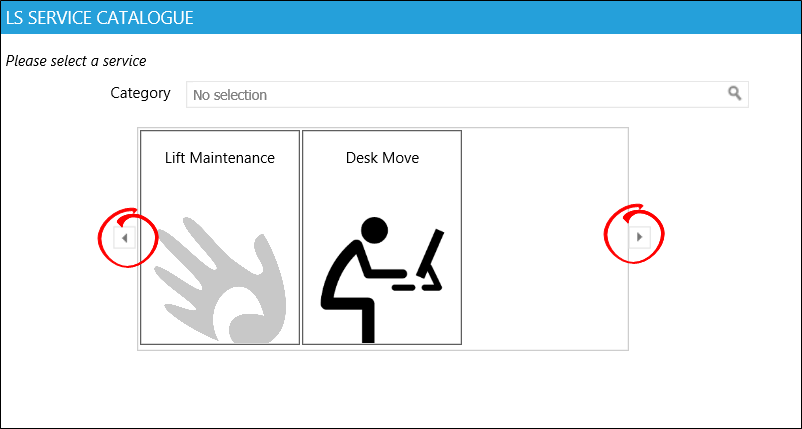
Users can scroll through the Service Catalogue to find the service the require (the pictures seen in the catalogue are assigned to the Instruction Set). Clicking on the Picture will allow the User to complete a request.
The User can then complete their details (the fields shown are the fields set in Select Fields assignment within the widget configuration).
Finally the User can enter the quantiles and due dates required (the quantities will show all of the Master Rates Items assigned to the Instruction Set).
Upon confirmation of the service request a Task will be logged that can be assigned and managed as required.