Pages
Pages are used to display Widgets in MRI Evolution, Evolution Connect or Evolution Reach.
Pages can contain many Widgets in different styles. The same Widget can be used on multiple pages.
The list of Pages are maintained here.
Settings > Widget Setup > Pages
The link will open the Pages grid. It is a grid view which can be searched, sorted and customised as normal.
To add a new Page click New ![]() , to edit an existing Page click Edit
, to edit an existing Page click Edit ![]() . A pop up window will appear which will allow the creation or amendment of a Page.
. A pop up window will appear which will allow the creation or amendment of a Page.
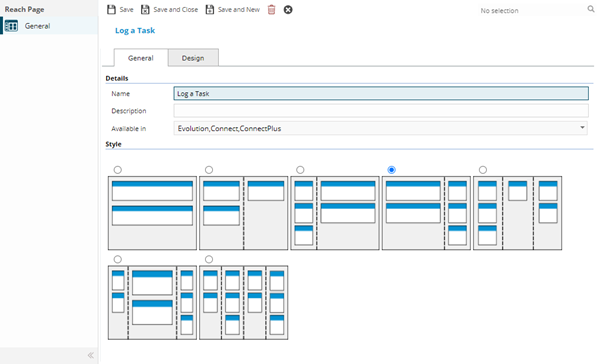
 Click to view - Pages Fields and Descriptions
Click to view - Pages Fields and Descriptions
Open the Design Tab, drag the widget(s) from the list of Available Widgets into the required position on the page.
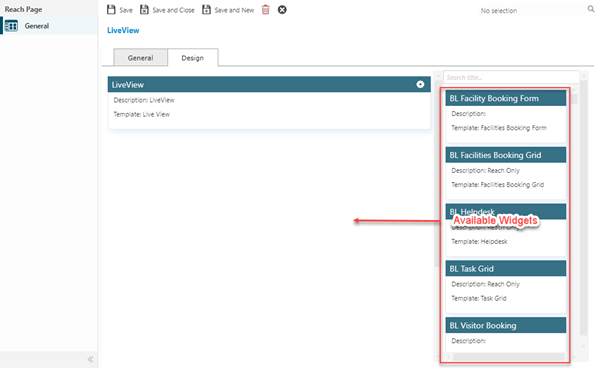
Available from 6.1.2.0
The placeholders for the Widgets on the page have been enhanced to include the user defined Description of the Widget and the Widget Template Type.
On each Widget click Configure  , set the display name (what is shown on the page in Evolution Reach) and set the height in pixels (overrides the default height of the widget)
, set the display name (what is shown on the page in Evolution Reach) and set the height in pixels (overrides the default height of the widget)
Available from 6.2.0.0
The 'available widgets' column, highlighted above, has been updated to improve the usability as follows:
-
The widgets are now sorted by the Widget Name instead of the database Id value
-
A Search option has been added to filter the list
Complete the fields and click Save and Close ![]() .
.