Menu Items
Menus are used to navigate to the Pages which contain Widgets. Users are then given access to the required parts of the menu.
The Menu Items are maintained here.
Settings > Widget Setup > Menu Items
The link will open a pop up window will appear which will allow the creation or amendment of Menu Items.
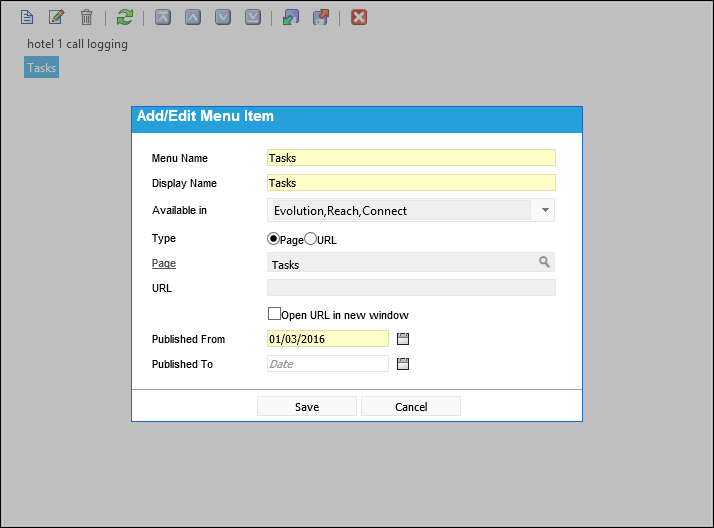
 Click to view - Menu Items Fields and Descriptions
Click to view - Menu Items Fields and Descriptions
Complete the fields and click Save
Menu Items order can be rearranged using Move Up ![]() and Move Down
and Move Down ![]() .
.
Menu items, pages and widgets can be imported and exported via a browsing function
Note: User Accounts and Roles can now be granted access to the Menu Items.