Stock Charges
Stock Charges are categories for additional charges that can be applied to a Purchase Order. For example, options for delivery charges, carriage charges and minimum order charges may be set up and applied as required. These charges can then be added if the item is ordered through the PO module.
The list of Stock Charges are maintained here.
Settings > Stores > Stock Charges
The link will open the Stock Charges grid. It is a grid view which can be searched, sorted and customised as normal.
To add a new Stock Charge click New ![]() , to edit an existing Stock Charge click Edit
, to edit an existing Stock Charge click Edit ![]() . A pop up window will appear which will allow the creation or amendment of a Stock Charge.
. A pop up window will appear which will allow the creation or amendment of a Stock Charge.
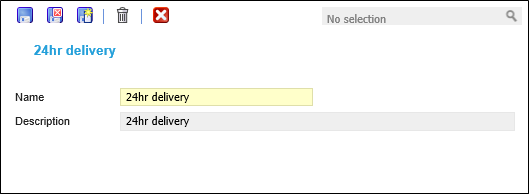
 Click to view - Stock Charges Fields and Descriptions
Click to view - Stock Charges Fields and Descriptions
Complete the fields and click Save and Close ![]() .
.