Intuitive Datasets
Available from 4.4.4
When Intuitive BI is installed it will come with pre built Datasets. The Datasets defines how the data from the Datafeed will be used within the dashboards. The Dataset contains potentially complex rules dictating calculations the dashboard will perform as it summarises and drills into the source information. The Dataset is intended to be provided to end-users allowing them to access powerful BI functionality without having to understand the often difficult database and BI concepts underpinning it.
New Datasets can be created in the Intuitive Dashboard Designer. These can then be imported into Intuitive Datasets.
Settings > Intuitive BI > Intuitive BI Datasets
The link will open the Intuitive BI Datasets grid. It is a grid view which can be searched, sorted and customised as normal.
To import a new Dataset click Import ![]() .
.
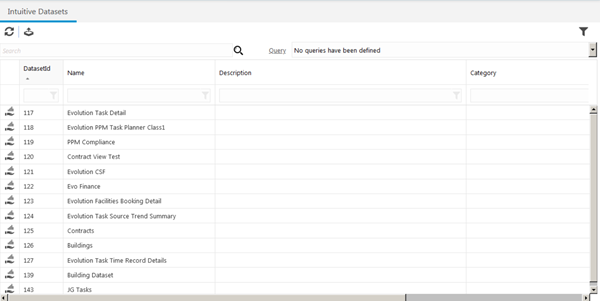
To more information on creating new datasets see Intuitive Dataset Creation