Facility Booking Preferences
The facility booking preferences define how certain elements of the facility booking module behave.
The Facility Booking Preferences are maintained here.
Settings > Facilities Booking > Facility Booking Preferences
A pop up window will appear which will allow the Facility Booking Preferences to be set.
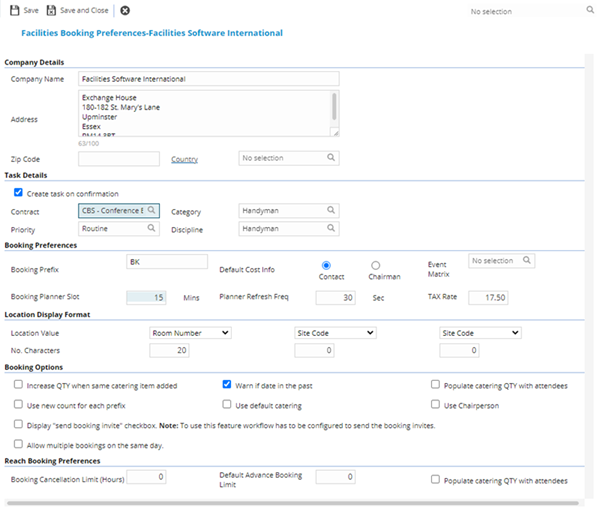
 Click to view - Facility Booking Preferences Fields and Descriptions
Click to view - Facility Booking Preferences Fields and Descriptions
| Field Name | Description |
|---|---|
| Company name | Your company name. |
| Address | Your company address. |
| Postcode | Your company postcode. Available from 4.4.5 |
| Country | Your companies Country - for more information see Countries. Available from 4.4.5 |
| Create Task on confirmation | Check the box if a Task is to be auto-created on confirmation of a booking. Complete the drop down boxes to dictate the Contract, Category, Priority and Discipline to be allocated to the Task. |
| Booking Prefix | Enter the prefix for all bookings. |
| Default Cost Info |
Check the radio button to define what Cost Centres will be auto-applied, the Contacts or Chair Persons. |
| Event matrix | From the drop down select the Event Matrix to be used with facility bookings. - Event Matrix module only |
| Booking Planner slot | Enter the minimum amount of minutes a booking can be made for within the Planner. |
| Planner Refresh Freq | Enter how often the planner can be auto-refreshed in seconds. |
| Tax Rate | Enter the tax rate for all bookings. |
| Location Display Format |
The information shown when looking at Locations within a booking line can be altered using Location Display Format, from the drop downs select the Location value and the corresponding number of charterers of the data to be shown. |
| Increase QTY when same Catering item added | Check the box to increase the quantity to supply of a Catering item to the amount of times the item is assigned e.g. if the assign icon is clicked 3 times, the Catering quantity to supply will be 3- leaving the box unchecked will add the Catering item numerous times allowing for the same Catering to be ordered to a booking numerous times throughout the day. |
| Warn if date in the past | Check the box for a warning to appear against the booking if it has been made in the past. |
| Populate Catering QTY with Attendees | Check the box for the Catering quantities to supply, to auto-populate with the number of Attendees. |
| Use new count for each prefix | Check the box for a new count to start if the booking prefix is changed. |
| Use default Catering | Check the box to any Catering Menus set as default to be auto-assigned to all bookings. |
| Use Chairperson | Check the box for the Chairpersons name to be shown in the planner instead of the contact details. |
| Display "send booking invite" checkbox. Note: To use this feature workflow has to be configured to send the booking invites. | Check the box for an additional icon to be shown which if clicked would trigger booking invites to be sent. |
| Allow multiple bookings on the same day. | Check the box to allow multiple rooms to be selected on a single day within the advanced room selector. |
| Booking Cancellation Limit (Hours) | Enter the number of hours prior to a booking, that a Evolution Reach user can cancel a booking from the Evolution Reach module. |
| Default Advance Booking Limit | Enter the number of advanced bookings a Evolution Reach User can make. |
| Populate Catering QTY with Attendees | Check the box for Catering quantities to supply, to auto-populate with the number of Attendees when booked through the Evolution Reach module. |
Complete the fields and click Save and Close ![]() .
.