FSI Go Server Details
Concept Evolution will be configured to know the address and login details of the GO Integration Account in order to connect to GO.
This will be configured by FSI on install/ integration.
Settings > FSI GO > FSI Go Server Details
The link will open a pop up window which will allow the creation or amendment of the FSI Go Server Details.
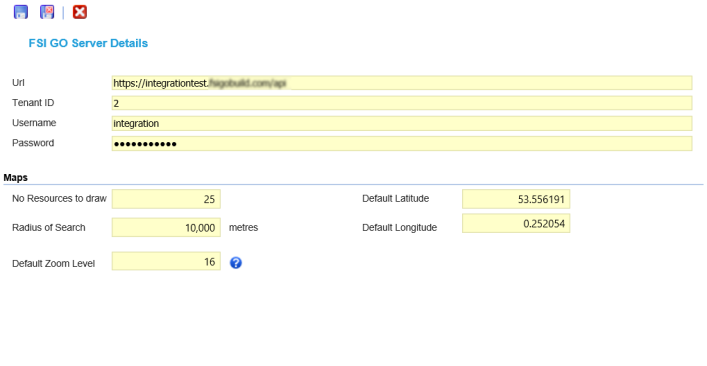
 Click to view - FSI Go Server Details Fields and Descriptions
Click to view - FSI Go Server Details Fields and Descriptions
Complete the fields and click Save and Close ![]() .
.
Note: Changing any of the above settings is not recommended without the assistance of FSI (FM Solutions) Limited as this may cause the integration to cease working.