GO Resource Functionality
Available from 4.5.3
GO Resource Integration allows a Concept Evolution Users access to some of the GO Portals key functionality through Concept Evolution.
Send GO Notification
GO Notifications can be sent via Users, Resources, Notifications and the Advanced Helpdesk. It allows a notification to be sent to GO Mobile Users or Groups via Concept Evolution.
From the entity click Send GO Notification ![]() , a pop up window will appear to allow the notification to be complied and sent.
, a pop up window will appear to allow the notification to be complied and sent.
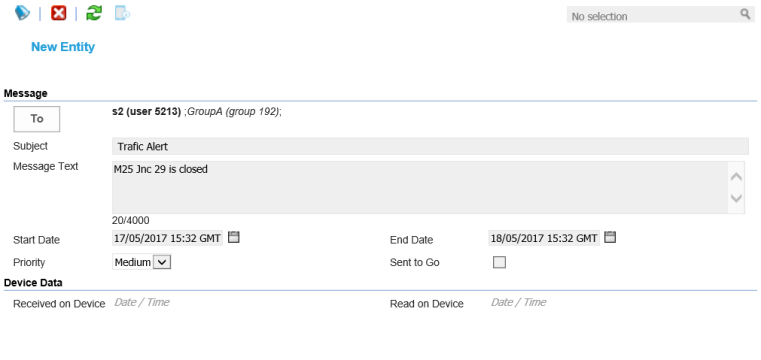
 Click to view Send GO Notification Fields and Descriptions
Click to view Send GO Notification Fields and Descriptions
Additional Icons
| Icon | Feature | Description |
|---|---|---|
|
|
Send Go Notification | Click to send the Notification |
|
|
Get Device Data | Click to get the device data with regards to the Notification |
Find Nearest
The Find Nearest Function allows a Concept Evolution User to find the nearest Resource to the current Task. This function is available through the Advanced Helpdesk Time Records and Resources navigations.
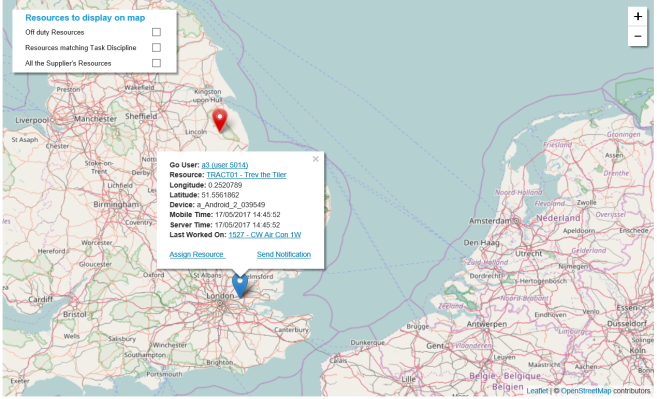
From the entity click Find Nearest ![]() a pop up window will appear with a map view of the nearest Resources. The Building Location is shown with a red pin, the Resources Locations are shown with Blue pins.
a pop up window will appear with a map view of the nearest Resources. The Building Location is shown with a red pin, the Resources Locations are shown with Blue pins.
Clicking on a Blue pin will allow either a Notification to be sent to the Resource or the Task to be directly assigned to the Resource
Additional Filter options are available in the top right corner of the map
Last Known Location
The Last Known Location function allows a Concept Evolution User to find the last know location of a GO Mobile User.
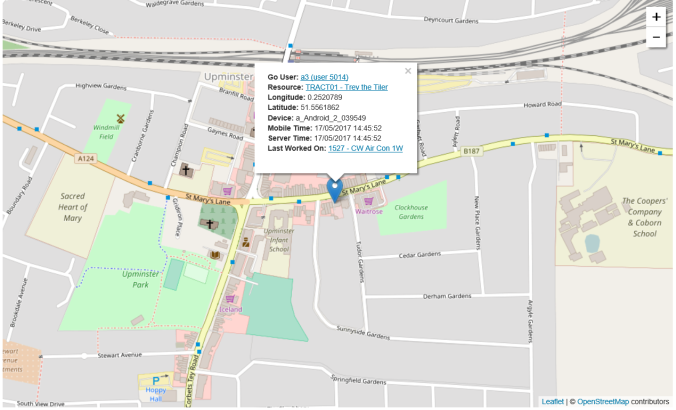
The GO Mobile User will be shown with a blue pin on the map, clicking on the pin will pop up further information on the specific Location and time this Location was recorded.