Master Rates Cost Matrix
Available from 4.4.8
When Schedules of Rates are auto-assigned to Tasks via Instruction Sets, the Costs can be auto-calculated and populated using the Master Rates Cost Matrix.
The Master Rates Cost Matrix is maintained here.
Settings > Contracts > Master Rates Cost Matrix - or - Settings > Finance > Master Rates Cost Matrix
The link will open the Master Rates Cost Matrix window.
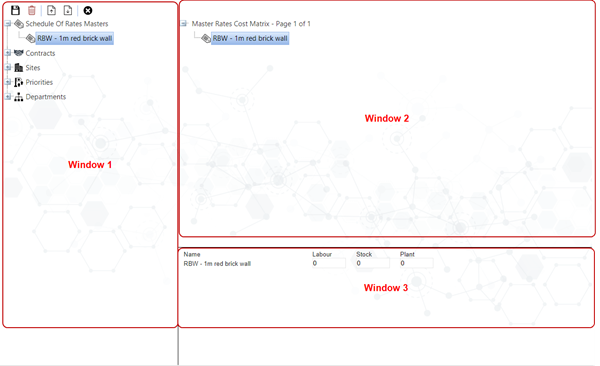
Components Menu - Window 1
Components
Components Menus can be expanded and collapsed to display entities
Adding Components - Window 2
Adding Components
Left click and hold your entity. Drag it onto the right hand side over the value Master Rates Cost Matrix.
When the value Master Rates Cost Matrix is underlined release the mouse button.
Your entity will appear in the matrix
Removing Entries from the Master Rates Cost Matrix
If values have been entered by mistake or in the wrong place then they will need to be removed. This can be done by highlighting the node and clicking Delete![]() .
.
Entering Master Rates Cost Values - Window 3
Below the Matrix tree is the Master Rates Costs pane. Selecting a value in the Master Rates Cost Matrix will display an entry box for that node and those immediately below it.
Enter the Labour, Stock and Plant Costs.