Contact Status
Available from 4.8.0.0
Contacts can have statuses to make it easier to manage the Contact Directory. Contacts can be moved to History which will remove them from selection in all operational areas without affecting data integrity. Additional statuses can be configured to give full control of the exact status of Contacts.
The list of Contact Statuses are maintained here.
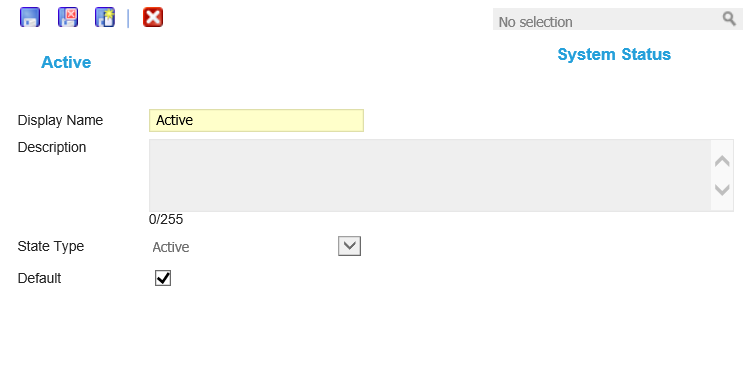
Settings > Contacts > Contact Status
The link will open the Contact Status grid. It is a grid view which can be searched, sorted and customised as normal.
To add a new Contact Status click New ![]() , to edit an existing Contact Status click Edit
, to edit an existing Contact Status click Edit ![]() . A pop up window will appear which will allow the creation or amendment of a Contact Status
. A pop up window will appear which will allow the creation or amendment of a Contact Status
To create Contacts see Contacts
 Click to view - Contact Status Fields and Descriptions
Click to view - Contact Status Fields and Descriptions
Complete the fields and click Save and Close ![]() .
.