Task Authorisation Ranges and Limits
Authorisation Limits allow thresholds to be defined up to which specified Users can approve a Task, or but be forced to gain authorisation from another User if their limit has been exceeded. This Module allows control over spend and costs.
Authorisation Limits for Tasks are set up and then can be applied on a Account User and Contract Basis.
For the Authorisation Model to be activated the Task Preferences in Task Preferences must be checked
Task Authorisation Ranges and Limits are attached to User Accounts and Contracts to define what a Users limits are.
The list of Task Authorisation Ranges is maintained here.
Settings > Authorisation > Task Authorisation Ranges and Limits
The link will open the Task Authorisation Ranges and Limits grid. It is a grid view which can be searched, sorted and customised as normal.
To add a new Task Authorisation Ranges and Limit click New ![]() , to edit an existing Task Authorisation Ranges and Limit click Edit
, to edit an existing Task Authorisation Ranges and Limit click Edit ![]() . A pop up window will appear which will allow the creation or amendment of a Task Authorisation and Limit.
. A pop up window will appear which will allow the creation or amendment of a Task Authorisation and Limit.
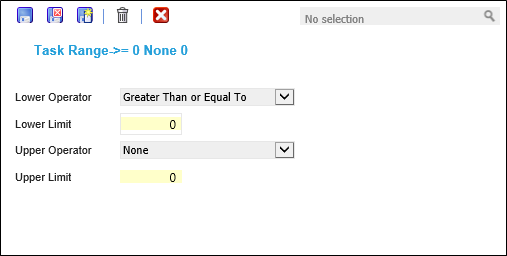
 Click to view - Task Authorisation Ranges and Limits Fields and Descriptions
Click to view - Task Authorisation Ranges and Limits Fields and Descriptions
Complete the fields and click Save and Close ![]() .
.
Repeat the steps until all required ranges have been created.
Note: Once the ranges have been created the must be assigned to User Accounts and / or Roles and Contracts if the Task Preference "Ranges applied to Contracts for Tasks" has been Checked.