Asset System
An Asset System represents the top level of grouping for Assets. For example, all Assets related to heating, ventilation and air conditioning may be grouped together under one System called HVAC.
The list of Asset Systems is maintained here.
To create Assets see Assets
Settings > Assets > Asset System
The link will open the Asset System grid. It is a grid view which can be searched, sorted and customised as normal.
To add a new Asset System click New ![]() , to edit an existing Asset System click Edit
, to edit an existing Asset System click Edit ![]() . A pop up window will appear which will allow the creation or amendment of an Asset System.
. A pop up window will appear which will allow the creation or amendment of an Asset System.
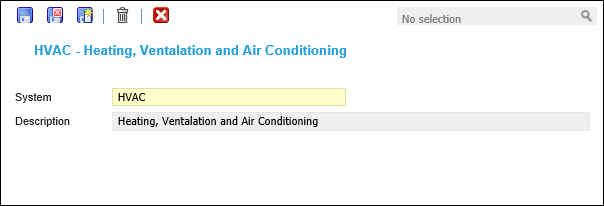
 Click to view - Asset System Fields and Descriptions
Click to view - Asset System Fields and Descriptions
Complete the fields and click Save and Close ![]() .
.