Asset Condition
Allows Users to create a pre-defined set of condition descriptions for Assets. Asset Condition allows a numerical value to be stored against an Asset to reflect its condition and state of repair, helping with more efficient filtering and reporting.
The Condition of Assets being maintained by an organisation may have an impact on the frequency of planned maintenance schedules and the number of reactive maintenance Tasks required. MRI Evolution
The list of Asset Conditions is maintained here.
To create Assets see Assets
Settings > Assets > Asset Conditions
The link will open the Asset Conditions grid. It is a grid view which can be searched, sorted and customised as normal.
To add a new Asset Condition click New ![]() , to edit an existing Asset Condition click Edit
, to edit an existing Asset Condition click Edit ![]() . A pop up window will appear which will allow the creation or amendment of an Asset Condition.
. A pop up window will appear which will allow the creation or amendment of an Asset Condition.
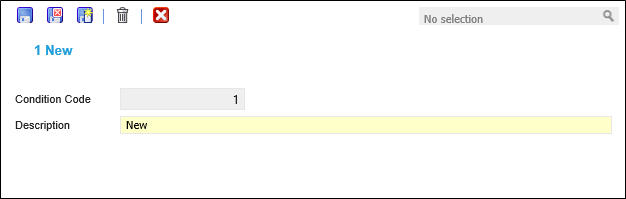
 Click to view - Asset Condition Fields and Descriptions
Click to view - Asset Condition Fields and Descriptions
Complete the fields and click Save and Close ![]() .
.