Stylesheets
Stylesheets can be used to set the look and formatting of MRI Evolution Platforms.
This list of Stylesheets is maintained here.
System Administration > System Preferences > System Appearance & Behaviour > Stylesheets
The link will open the Stylesheets grid. It is a grid view which can be searched, sorted and customised as normal.
To add a new Stylesheet click New ![]() , to edit an existing Stylesheet click Edit
, to edit an existing Stylesheet click Edit ![]() . A pop up window will appear which will allow the creation or amendment of a Stylesheet.
. A pop up window will appear which will allow the creation or amendment of a Stylesheet.
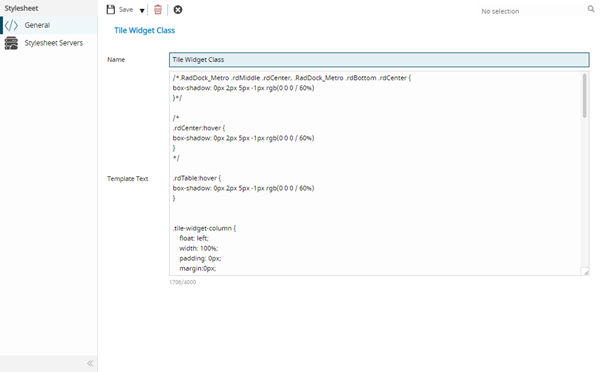
 Click to view - Stylesheet Fields and Descriptions
Click to view - Stylesheet Fields and Descriptions
Complete the fields and click Save ![]() . Once the Stylesheet header has been completed and saved a sub navigation will appear to allow additional entities to be assigned.
. Once the Stylesheet header has been completed and saved a sub navigation will appear to allow additional entities to be assigned.
These include:
- Stylesheet Servers
Stylesheet Servers
Available from 5.2.0.0
Stylesheets can be assigned to Servers.
System Administration > System Preferences > Stylesheets - Stylesheet Servers
The link will open the Stylesheets / Stylesheet Servers grid. It is a grid view that can be customised and sorted as normal.
To assign Servers click Assign ![]() , Stylesheets in the right hand assignment window are connected.
, Stylesheets in the right hand assignment window are connected.