Visitor Management
Visitor Management allows all guests to a Building to be managed. Visitors can be marked as arrived and departed and Visitor badges can be produced.
Modules > Visitor Management > Visitor Management
The link will open the Visitor Management grid. It is a grid view which can be searched, sorted and customised as normal.
If the Visitor has been added via a room booking, the following fields may be auto-populated: Building, Name, Email, Expected and Host Name.
To add a new Visitor click New ![]() , to edit an existing Visitor click Edit
, to edit an existing Visitor click Edit ![]() . A pop up window will appear which will allow the creation or amendment of a Visitor.
. A pop up window will appear which will allow the creation or amendment of a Visitor.
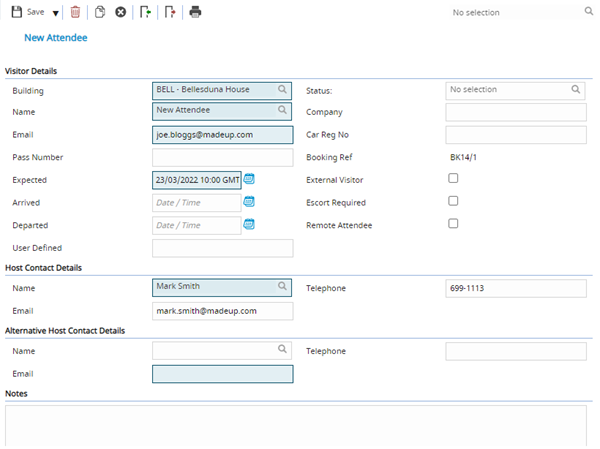
 Click to view - Visitor Management Fields and Descriptions
Click to view - Visitor Management Fields and Descriptions
Complete the fields and click Save ![]() . Once the Visitor header has been completed and saved new icons will appear to allow Visitors to be quickly marked as arrived or departed.
. Once the Visitor header has been completed and saved new icons will appear to allow Visitors to be quickly marked as arrived or departed.
Additional Visitor Management Icons
| Icon | Feature | Description |
|---|---|---|
|
|
Set as Arrived | Mark the Visitor as arrived. |
|
|
Set as Departed | Mark the Visitor as departed. |
|
|
Print Visitor Badge | Print the Visitors badge. |
Complete the fields and click Save and Close ![]() .
.