Work Permits
The Work Permit Module allows Work Permits to be created and monitored within MRI Evolution. These can be attached directly to a Task or can be stand alone generated.
The list of Work Permits are maintained here.
Task Management > Work Permits
The link will open the Work Permit grid. It is a grid view which can be searched, sorted and customised as normal.
To add a new Work Permit click New ![]() , to edit an existing Work Permit click Edit
, to edit an existing Work Permit click Edit ![]() . A pop up window will appear which will allow the creation or amendment of a Work Permit.
. A pop up window will appear which will allow the creation or amendment of a Work Permit.
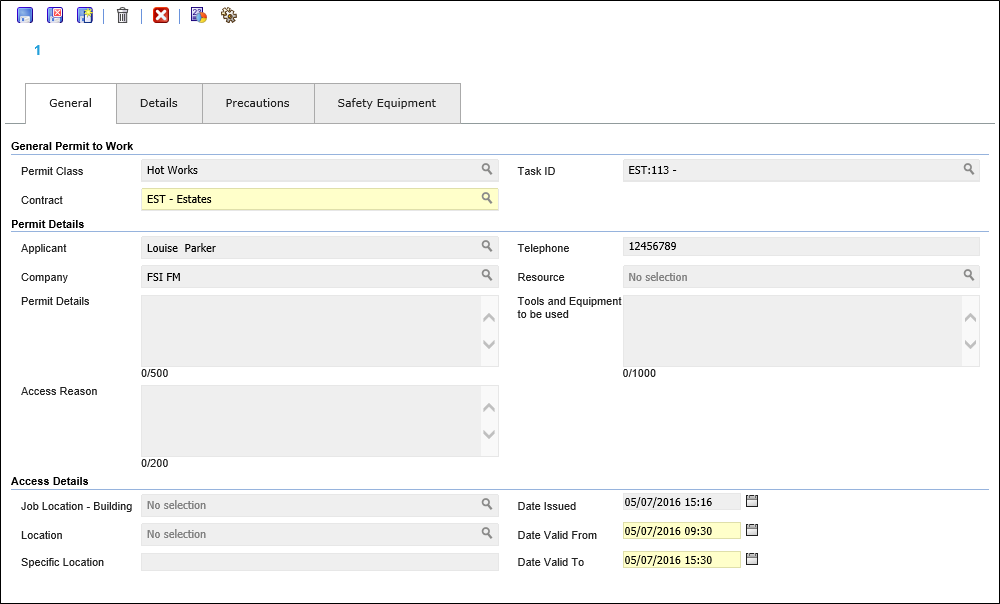
Note: A Work Permit can be generated directly from a Task by clicking Work Permit ![]() or Available from 5.3.0.0 by using the Work Permit sun navigation.
or Available from 5.3.0.0 by using the Work Permit sun navigation.
 Click to view - Work Permit General Tab Fields and Descriptions
Click to view - Work Permit General Tab Fields and Descriptions
 Click to view - Work Permit Details Tab Fields and Descriptions
Click to view - Work Permit Details Tab Fields and Descriptions
 Click to view - Work Permit Precautions Tab Fields and Descriptions
Click to view - Work Permit Precautions Tab Fields and Descriptions
 Click to view - Work Permit Safety Equipment Tab Fields and Descriptions
Click to view - Work Permit Safety Equipment Tab Fields and Descriptions
The JC-003 Work Permit report can be printed by clicking Works Permit Report![]() .
.
Available from 5.2.0.0 The Work Permit Status can be amended to reflect the state of the permit
Complete the fields and click Save and Close ![]() .
.
Additional Icons
Available from 5.2.0.0
Work Permits can be assigned a Status, if Contractor Gateway is in use, Permit statuses will update in the Gateway for the Supplier.
| Icon | Status | Description |
|---|---|---|
|
|
Unassign from Supplier |
Available from 5.3.0.0 Click to unassign a Work Permit from a Supplier - Available for use with Contractor Gateway. |
|
|
Send to Supplier |
Available from 5.3.0.0 Click to send a Work Permit to a Supplier - Available for use with Contractor Gateway. |
|
|
Approve | Click to approve a Work Permit. |
|
|
Reject | Click to reject a Work Permit. |
|
|
Issue | Click to show a Work Permit has been Issued. |
|
|
Complete | Click to show a Work Permit is now Complete. |
|
|
Cancel | Click to Cancel a Work Permit. |
|
|
Send to History | Click to send a Work Permit to History. |
|
|
Work Permit Report | Click to run the JC-003 Permit to Work report. |
|
|
Copy Work Permit | Click to create a copy of this Work Permit. |