Advanced Helpdesk - Surveys
Available from 5.5.0.0
A new sub navigation added to the Advanced Helpdesk which will be used to view and manage the Survey Requirements and Survey Responses associated with an individual Task.
Task Management > Advanced Helpdesk - Surveys
The link will open the Advanced Helpdesk / Surveys sub navigation.
The Surveys sub navigation is made up of two tabs:
Each tab contains a grid displaying the respective records for the tab.
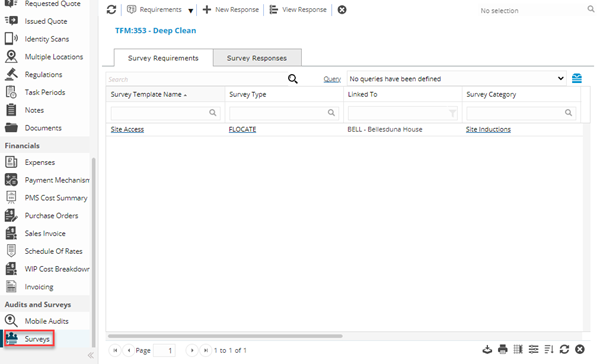
Survey Requirements tab
The Survey Requirements tab contains a grid of Task Requirements that are Work Surveys related to the current Task. These may have been created automatically when the Task was created or added manually via the Add/Remove Requirement toolbar button
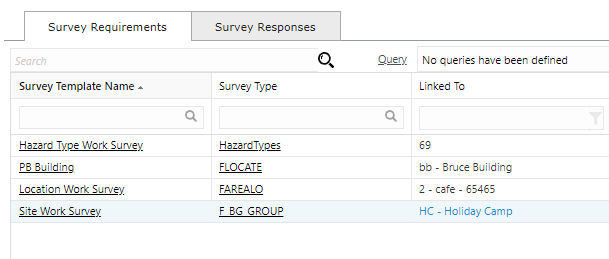
Records can be selected in the grid and use the toolbar buttons to:
- Add a new Response to the selected Work Survey
- Preview the selected Work Survey
Task Management > Advanced Helpdesk - Surveys
Survey Responses tab
The Survey Responses tab contains a grid of completed Work Surveys related to the current Task. These may have been created in MRI Evolution via the New Response toolbar button or in a Evolution Go activity.
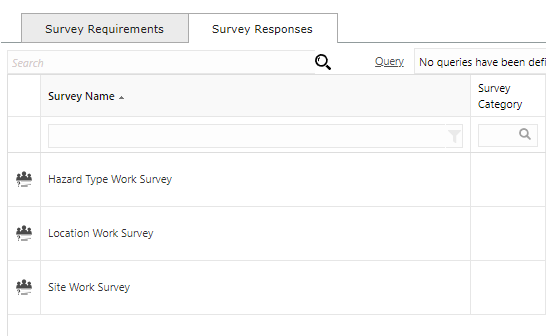
Survey Responses can be viewed, but not updated, by selecting a record in the grid and clicking the View Response toolbar button.
Opening a record from the grid will open the Work & Access Survey page.
Task Management > Advanced Helpdesk - Surveys
Advanced Helpdesk - Surveys Icons
Complete the fields and click Save ![]() . Once the Audit header has been completed and saved entities can be assigned. These can be assigned manually or by using the wizard.
. Once the Audit header has been completed and saved entities can be assigned. These can be assigned manually or by using the wizard.