Time Record Status
Time Record Status is used to record the stage or status the Resources is at on a Task. This can be useful if more than one Resource is working on a Task and one is required to complete works before the second Resource can start.
The list of Time Record Statuses are maintained here.
Settings > Tasks > Time Record Statuses
The link will open the Time Record Statuses grid. It is a grid view which can be searched, sorted and customised as normal.
To add a new Time Record Status click New ![]() , to edit an existing Time Record Status click Edit
, to edit an existing Time Record Status click Edit ![]() . A pop up window will appear which will allow the creation or amendment of a Time Record Status.
. A pop up window will appear which will allow the creation or amendment of a Time Record Status.
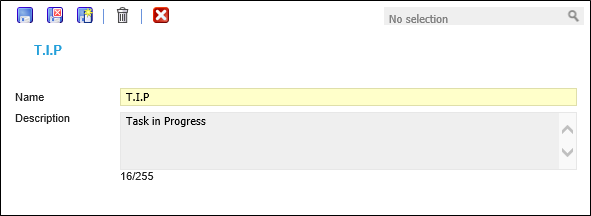
 Click to view - Time Record Status Fields and Descriptions
Click to view - Time Record Status Fields and Descriptions
Complete the fields and click Save and Close ![]() .
.