Skills
Skills can be used to filter the list of available Resources based on particular skills and qualifications that they may have. It can also be used to create a register of skills and qualifications obtained by a company’s Resources.
The list of Skills are maintained here.
Settings > Resources > Skills
or
Settings > Tasks > Skills
The link will open the Skills Grid. It is a grid view which can be searched, sorted and customised as normal.
To add a new Skill click New ![]() , to edit an existing Skills click Edit
, to edit an existing Skills click Edit ![]() . A pop up window will appear which will allow the creation or amendment of a Skill.
. A pop up window will appear which will allow the creation or amendment of a Skill.
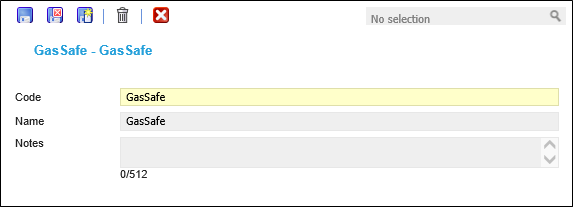
 Click to view - Skills Fields and Descriptions
Click to view - Skills Fields and Descriptions
Complete the fields and click Save and Close ![]() .
.
Instruction Sets
Available from 5.6.0.0
The sub navigation contains a grid listing Instruction Set entities that are linked to the current Skill via the Requirements database table.
Instruction Sets can be assigned to a Skill to form a Requirement for Tasks
Settings > Resources > Skills > Instruction Sets
or
Settings > Tasks > Skills > Instruction Sets
The link will open the Skills / Instruction Set grid. It is a grid view that can be customised and sorted as normal.
To assign Instruction Sets click Assign ![]() , Instruction Sets in the right hand assignment window are connected.
, Instruction Sets in the right hand assignment window are connected.
Qualified Resources
Available from 5.6.0.0
The sub navigation contains a grid listing Resources that have attained the current Skill. Skills can be added to a Resource via the Skills sub menu of the Resources input panel.
Settings > Resources > Skills > Qualified Resources
or
Settings > Tasks > Skills > Qualified Resources
The link will open the Skills / Resource Skills grid. It is a grid view that can be customised and sorted as normal.
The Resource Skill records can be edited from this grid.