| Task Category Filter |
Hide Filter |
Auto-Populate
|
If the Hide Filter checkbox is checked, the Task Category field will be hidden in the Advanced Helpdesk > Schedule Of Rates sub nav > Schedule Of Rates input panel and the filter will not be applied.
Auto-Populate dropdown options:
-
No Selection - When set, the Task Category filter will not be auto-populated with the associated Task's Task Category value
-
Use Task Category - When set, the Task Category filter will be auto-populated with the associated Task's Task Category value
|
| Task Discipline Filter |
Hide Filter |
Auto-Populate
|
If the Hide Filter checkbox is checked, the Task Discipline field will be hidden in the Advanced Helpdesk > Schedule Of Rates sub nav > Schedule Of Rates input panel and the filter will not be applied.
Auto-Populate dropdown options:
-
No Selection - When set, the Task Discipline filter will not be auto-populated with the associated Task's Task Discipline value
-
Use Task Discipline - When set, the Task Discipline filter will be auto-populated with the associated Task's Task Discipline value
|
| Task Location Type Filter |
Hide Filter |
Auto-Populate
|
If the Hide Filter checkbox is checked, the Task Location Type field will be hidden in the Advanced Helpdesk > Schedule Of Rates sub nav > Schedule Of Rates input panel and the filter will not be applied.
Auto-Populate dropdown options:
-
No Selection - When set, the Task Location Type filter will not be auto-populated with the associated Task's Task Location Type value
-
Use Task Location Type - When set, the Task Location Type filter will be auto-populated with the associated Task's Task Location Type value
|
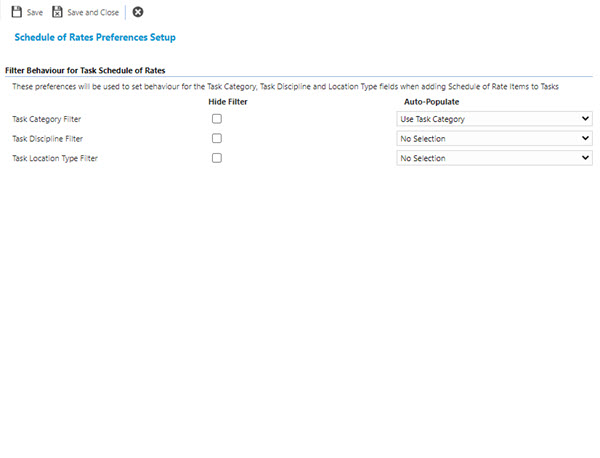
 Click to view - Schedule Of Rates Preferences Fields and Descriptions
Click to view - Schedule Of Rates Preferences Fields and Descriptions
![]() .
.