Facility Booking Preferences
The Facilities Booking Preferences within Widget Setup allows system preferences to be set for Facilities Booking Behaviours within Widgets.
The Facility Booking Preferences are maintained here.
Settings > Widget Setup > Facility Booking Preferences
The link will open the Facility Booking Preferences. A pop up window will appear which will allow the creation or amendment of a Facility Booking Preferences.
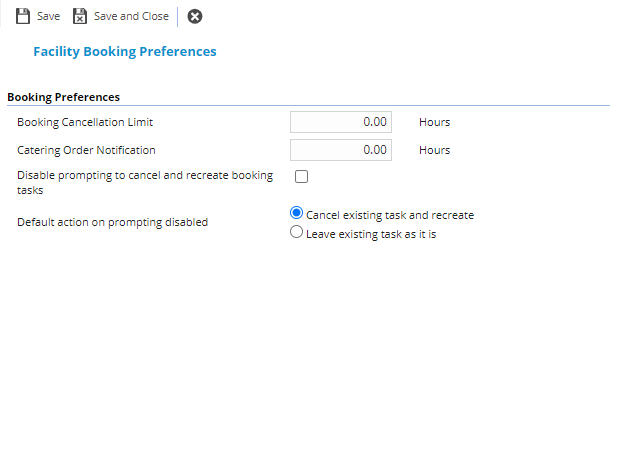
| Booking Preferences |
|
| Booking Cancellation Limit |
Bookings can be cancelled thorough Widgets, this sets a limit on how many hours before a booking it can be cancelled - this is through widgets only, 0.00 hours will count as no limit. |
| Catering Order Notification |
Catering can be cancelled thorough Widgets, this sets a limit on how many hours before a booking it can be cancelled - this is through widgets only, 0.00 hours will count as no limit. |
| Disable prompting to cancel and recreate booking Tasks |
If a Location has been created with set up and closure time, a preference can be set to prompt the User to create a Task for this set up time. If the booking is made through a widget the same prompting behave will occur. Checking this box enables the behave of this prompt to be altered. If checked, the Task creation prompt will be disabled, this is then used in conjunction with "Default action on prompting disabled " to set the action the MRI Evolution will take. |
| Default action on prompting disabled |
Select the radio button to set the action taken on a Facilities booking that has been modified through Evolution Reach.
-
Cancel existing Task and recreate - this will cancel the current Task and recreate it according to the new booking slot.
-
Leave existing Task as it is - no change will be made to the existing Task that has been raised in MRI Evolution.
|
Complete the fields and click Save and Close  .
.
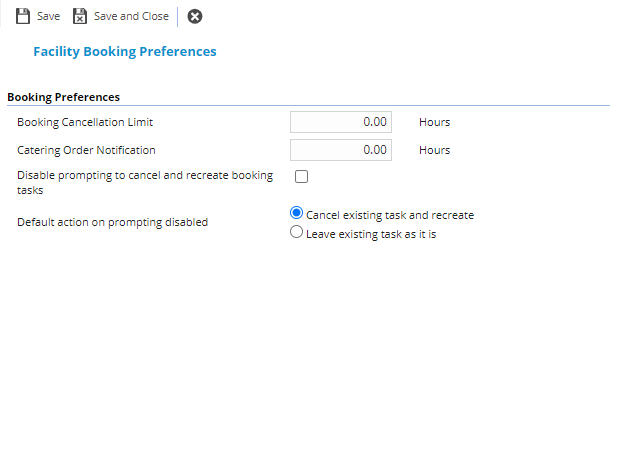
 Click to view - Facility Booking Preferences Fields and Descriptions
Click to view - Facility Booking Preferences Fields and Descriptions
![]() .
.