Queries
Queries are one of the key tools of data filtering. While MRI Evolution has quick search and column specific filtering on grids; queries allow a User to narrow data in other ways e.g. Show all those Tasks that are still active or assigned or all non-urgent calls logged today.
Queries can be written by a User for their use only- create the Query in Settings > User Preferences > Queries, or they can be written within System Administration and be made available to all MRI Evolution Users.
The list of System Queries are maintained here.
Settings > User Preferences > Queries or
System Administration > System Preferences > System Appearance & Behaviour > Queries
The link will open the Query grid. It is a grid view which can be searched, sorted and customised as normal.
To add a new Query click New ![]() , to edit an existing Query click Edit
, to edit an existing Query click Edit ![]() . A pop up window will appear which will allow the creation or amendment of a Query.
. A pop up window will appear which will allow the creation or amendment of a Query.
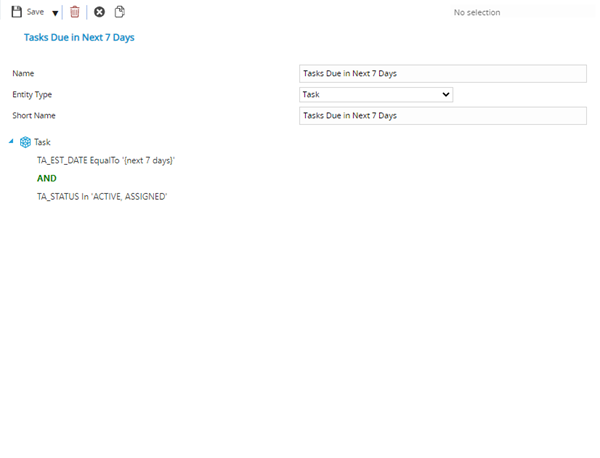
 Click to view - Query Fields and Descriptions
Click to view - Query Fields and Descriptions
| Field Name | Description |
|---|---|
| Name | The name of the Query. |
| Entity Type | From the drop down select the entity type the query is to be written around. |
| Entity | Click on the added entity to add fields and operators to the Query. |
| Field | From the drop down select the required field – select add to add the field to the Query. |
| Relationship | From the drop down select a related table to add to the Query – select add to add the filed to the query. |
| Operator | Add groups to ensure the database is grouping information for calculations correctly. |
Complete the Query and click Save and Close ![]() .
.
Query Functions
The functions below can be used in system and user queries
| Notation | Returns | Example / Detail |
| {Me} | Returns current logged Account ID. |
CreatedBy EqualTo {Me} Also includes any Job Share Accounts |
| {My Bookable Locations} | Array of LO_SEQ values | LO_SEQ in {My Bookable Locations} |
| {My Published Buildings} | Array of BG_SEQ values |
BG_SEQ in {My Published Buildings} Based on Building Publishing to Accounts |
| {My Published Resources} |
Available from 4.8.0.0 Array of RES_SEQ values |
RES_SEQ in {My Published Resources} Based on Assigned Resources to the currently logged on Account |
| {My Published Suppliers} |
Available from 4.8.0.0 SUP_SEQs published to the current Account |
SUP_SEQ in {My Published Suppliers} Based on the Supplier Publishing to Accounts |
| {Contact Building} | KP_FKEY_BG_SEQ |
BG_SEQ EqualTo {Contact Building} Also includes Buildings linked to any Job Share Contacts |
| {Contact} | KP_SEQ |
BDET_FKEY_KP_SEQ EqualTo {Contact} Also includes KP_SEQs for any Job Share Contacts |
| {My Contact Belongs To Department} |
Available from 4.8.0.0 KP_SEC_FKEY_DP_SEQ of FADDRS linked to current Account |
This returns ONLY the KP_FKEY_DP_SEQ from the Contact linked to the current account. Unlike {My Department} it does not include any Job Share Contacts |
| {My Contact Building} |
Available from 4.8.0.0 KP_FKEY_BG_SEQ of FADDRS linked to current Account |
This returns ONLY the KP_FKEY_BG_SEQ from the Contact linked to the current account. Unlike {Contact Building} it does not include any Job Share Contacts |
| {My Contact Class} |
Available from 4.8.0.0 KP_FKEY_CON_CLASS_SEQ of FADDRS linked to current Account |
|
| {My Contact Supplier} |
Available from 4.8.0.0 KP_FKEY_SUP_SEQ of FADDRS linked to current Account |
|
| {My Contact Working Department} |
Available from 4.8.0.0 KP_FKEY_DP_SEQ of FADDRS linked to current Account |
|
| {My Contact} |
Available from 4.8.0.0 KP_SEQ of FADDRS linked to current Account |
This returns ONLY the KP_SEQ linked to the current account. Unlike {Contact} it does not include any Job Share Contacts |
| {Buildings Linked to My Contact} |
Available from 6.0.1.0 Returns Array of BG_SEQ via CONTACTLINKER |
This returns values for the Contact (KP_SEQ) linked to the current Account (Account_FKEY_KP_SEQ) and any Job Shared Accounts. |
| {Suppliers Linked to My Contact} |
Available from 6.0.1.0 Returns Array of SUP_SEQ via CONTACTLINKER |
This returns values for the Contact (KP_SEQ) linked to the current Account (Account_FKEY_KP_SEQ) and any Job Shared Accounts. |
| {Sites Linked to My Contact} |
Available from 6.0.1.0 Returns Array of BGP_SEQ via CONTACTLINKER |
This returns values for the Contact (KP_SEQ) linked to the current Account (Account_FKEY_KP_SEQ) and any Job Shared Accounts. |
| {Contracts Linked to My Contact} |
Available from 6.0.1.0 Returns Array of CTR_SEQ via CONTACTLINKER |
This returns values for the Contact (KP_SEQ) linked to the current Account (Account_FKEY_KP_SEQ) and any Job Shared Accounts. |
| {My Cost Centre} | KP_FKEY_FC_SEQ |
FC_SEQ EqualTo {My Cost Centre} Also includes Cost Centres linked to any Job Share Contacts |
| {My Department Group} | FADDRS.FDEPTS.DP_FKEY_DPG_SEQ |
DPG_SEQ EqualTo {My Department Group} Also includes Department Groups linked to any Job Share Contacts |
| {My Department} | KP_FKEY_DP_SEQ |
DP_SEQ EqualTo {My Department} Also includes Departments linked to any Job Share Contacts |
| {DateNow} | Returns the current date. | TA_DUE_DATE greater than {DateNow} |
| {DateNow+N days} | Today's Date with time value 00:00:00 + N days | TA_DUE_DATE less than {DateNow+N days} |
| {DateNow+N hours} | Today's Date with time value 00:00:00 + N hours |
TA_DUE_DATE less than {DateNow+N hours} |
| {DateNow+N mins} | Today's Date with time value 00:00:00 + N mins |
TA_DUE_DATE less than {DateNow+N mins} |
| {DateNow+N months} | Today's Date with time value 00:00:00 + N months |
TA_DUE_DATE less than {DateNow+N months} |
| {DateNow+N weeks} | Today's Date with time value 00:00:00 + N weeks |
TA_DUE_DATE less than {DateNow+N weeks} |
| {DateNow+N years} | Today's Date with time value 00:00:00 + N years |
TA_DUE_DATE less than {DateNow+N years} |
| {DateNow+N} | Today's Date with time value 00:00:00 + N days | TA_DUE_DATE less than {DateNow+N} |
| {DateNow-N days} | Today's Date with time value 00:00:00 - N days | TA_DUE_DATE greater than {DateNow-N days} |
| {DateNow-N hours} | Today's Date with time value 00:00:00 - N hours | TA_DUE_DATE greater than {DateNow-N hours} |
| {DateNow-N mins} | Today's Date with time value 00:00:00 - N mins | TA_DUE_DATE greater than {DateNow-N mins} |
| {DateNow-N months} | Today's Date with time value 00:00:00 - N months | TA_DUE_DATE greater than {DateNow-N months} |
| {DateNow-N weeks} | Today's Date with time value 00:00:00 - N weeks | TA_DUE_DATE greater than {DateNow-N weeks} |
| {DateNow-N years} | Today's Date with time value 00:00:00 - N years | TA_DUE_DATE greater than {DateNow-N years} |
| {DateNow-N} | Today's Date with time value 00:00:00 - N days | TA_DUE_DATE greater than {DateNow-1} |
| {Last N Days} | Returns the last N days up to the end of yesterday. | This notation does not include the current date in the results. To include current date in the query add an OR clause and use the Today notation |
| {Last n hours} |
Available from 4.9.0.0 Time between now and N hours ago |
TA_DUE_DATE EqualTo {Last 1 hours} |
| {Last n minute} |
Available from 4.9.0.0 Time between now and N minutes ago |
TA_DUE_DATE EqualTo {Last 1 minute} |
| {Last n months} |
Available from 4.9.0.0 Date and Time between now and N months ago |
TA_DUE_DATE EqualTo {Last 1 months} |
| {Last n weeks} |
Available from 4.9.0.0 Date and Time between now and N weeks ago |
TA_DUE_DATE EqualTo {Last 1 weeks} |
| {Last n years} |
Available from 4.9.0.0 Date and Time between now and N years ago |
TA_DUE_DATE EqualTo {Last 1 years} |
| {Next N Days} | Returns the next N end days from the beginning of today. |
TA_DUE_DATE EqualTo {Next 1 Days}
|
| {Next n hours} |
Available from 4.9.0.0 Time between now and N hours from now |
TA_DUE_DATE EqualTo {Next 1 hours} |
| {Next n minute} |
Available from 4.9.0.0 Time between now and N minutes from now |
TA_DUE_DATE EqualTo {Next 1 minute} |
| {Next n months} |
Available from 4.9.0.0 Date and Time between now and N months from now |
TA_DUE_DATE EqualTo {Next 1 months} |
| {Next n weeks} |
Available from 4.9.0.0 Date and Time between now and N weeks from now |
TA_DUE_DATE EqualTo {Next 1 weeks} |
| {Next n years} |
Available from 4.9.0.0 Date and Time between now and N years from now |
TA_DUE_DATE EqualTo {Next 1 years} |
| {Now} | Returns current date and time. | |
| {Now+N days} | Current date and time + N days | TA_DUE_DATE less than {Now+1 days} |
| {Now+N hours} | Current date and time + N hours | TA_DUE_DATE less than {Now+1 hours} |
| {Now+N mins} | Current date and time + N mins | TA_DUE_DATE less than {Now+1 mins} |
| {Now+N months} | Current date and time + N months | TA_DUE_DATE less than {Now+1 months} |
| {Now+N weeks} | Current date and time + N weeks | TA_DUE_DATE less than {Now+1 weeks} |
| {Now+N years} | Current date and time + N years | TA_DUE_DATE less than {Now+1 years} |
| {Now-N days} | Current date and time - N days | TA_DUE_DATE greater than {Now-1 days} |
| {Now-N hours} } | Current date and time - N hours | TA_DUE_DATE greater than {Now-1 hours} |
| {Now-N mins} | Current date and time - N mins | TA_DUE_DATE greater than {Now-1 mins} |
| {Now-N months} | Current date and time - N months | TA_DUE_DATE greater than {Now-1 months} |
| {Now-N weeks} | Current date and time - N weeks | TA_DUE_DATE greater than {Now-1 weeks} |
| {Now-N years} | Current date and time - N years | TA_DUE_DATE greater than {Now-1 years} |
| {This year} |
Available from 4.9.0.0 All dates and times this Calendar Year |
TA_DUE_DATE EqualTo {This year} |
| {ThisMonth} |
Available from 4.9.0.0 All dates and times this Calendar Month |
TA_DUE_DATE EqualTo {ThisMonth} |
| {ThisWeek} |
Available from 4.9.0.0 All dates and times this week (start day Monday) |
TA_DUE_DATE EqualTo {ThisWeek} |
| {ThisWeekUS} |
Available from 4.9.0.0 All dates and times this week (start day Sunday) |
TA_DUE_DATE EqualTo {ThisWeekUS} |
| {Today} | Returns between <system date> 00:00 and <system date> 23:59. | TA_DUE_DATE EqualTo {Today} |
| {Null} | Allows matching nulls. | This notation is now redundant as IsNull is available in the query designer as a comparison operator |
| {PMS Batch End Date - N mins/hours/days} | ||
| {PMS Batch End Date + N mins/hours/days} | ||
| {PMS Batch End Date} | ||
| {PMS Batch Start Date - N mins/hours/days} | ||
| {PMS Batch Start Date + N mins/hours/days} | ||
| {PMS Batch Start Date} |