Widget - HTML
The Hyper Text Mark-up Language (HTML) Widget allows the creation and display of web content. It is not necessary to know the HTML language, as a Design view in the configuration tool enables the creation of HTML content using a WYSIWYG (What You See Is What You Get). However if HTML is the preferred method of design it can be toggled to. In addition to these two modes a Preview mode is available.
Settings > Widget Setup > Widgets
The link will open the Widgets grid. It is a grid view which can be searched, sorted and customised as normal.
To add a new Widget click New ![]() , to edit an existing Widgets click Edit
, to edit an existing Widgets click Edit ![]() . A pop up window will appear which will allow the creation or amendment of a Widget.
. A pop up window will appear which will allow the creation or amendment of a Widget.
Select the Widget template : HTML. Complete the fields and click Save ![]() . Click Configure Widget
. Click Configure Widget ![]() .
.
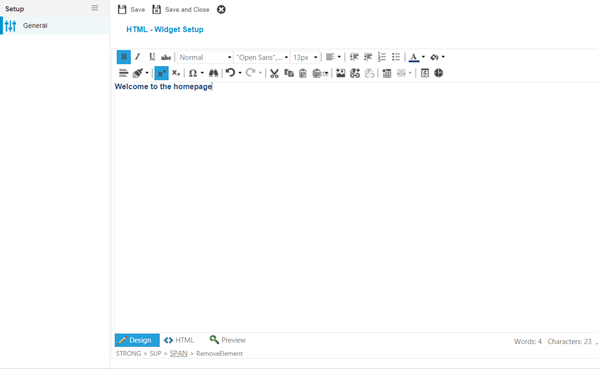
The HTML WYSIWYG opens, choose the preferred design method, Design or HTML from the bottom of the window
Create the required content and click Save and Close ![]() .
.